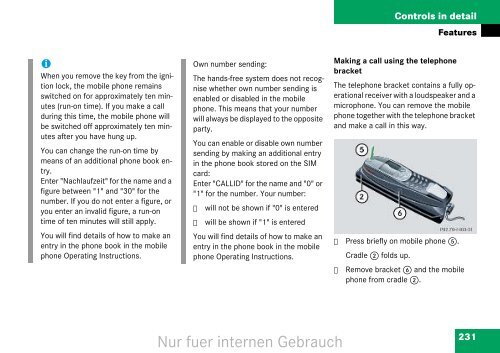- Page 1 and 2:
G-Class Owner's Manual Nur fuer int
- Page 3 and 4:
Introduction . . . . . . . . . . .
- Page 5 and 6:
Transfer case . . . . . . . . . . .
- Page 7 and 8:
Where will I find...? . . . . . . .
- Page 9 and 10:
The aim of this manual This Owner's
- Page 11 and 12:
Symbols You will find the following
- Page 13 and 14:
Operating safety Risk of accident G
- Page 15 and 16:
Nur fuer internen Gebrauch At a gla
- Page 17 and 18:
Function Page 1 Multi-function stee
- Page 19 and 20:
Function Page 1 Reset button 126 2
- Page 21 and 22:
Centre console Upper section P68.20
- Page 23 and 24:
Overhead control panel P82.00-2169-
- Page 25 and 26:
Nur fuer internen Gebrauch Getting
- Page 27 and 28:
Adjusting Seats Risk of accident G
- Page 29 and 30:
Head restraint height Slide the sw
- Page 31 and 32:
Driving Risk of accident G Do not k
- Page 33 and 34:
P91.10-2420-31 1 Belt tongue 2 Buck
- Page 35 and 36:
Ignition lock Risk of injury G Remo
- Page 37 and 38:
Releasing the parking brake Pull l
- Page 39 and 40:
Pulling away ! Only select reverse
- Page 41 and 42:
Turn signals P54.25-2844-31 Combina
- Page 43 and 44:
i You should also use washer fluid
- Page 45 and 46:
Nur fuer internen Gebrauch Safety R
- Page 47 and 48:
On the other hand, airbag deploymen
- Page 49 and 50:
Risk of injury G The seat belt cann
- Page 51 and 52:
Pull the belt tongues out of retain
- Page 53 and 54:
i The belt tensioners and airbags a
- Page 55 and 56:
for the driver's and front-passenge
- Page 57 and 58:
Risk of injury G Correct operation
- Page 59 and 60:
Risk of injury G When an airbag inf
- Page 61 and 62:
Children in the vehicle If children
- Page 63 and 64:
Suitable child seats 1 Only use chi
- Page 65 and 66:
Risk of injury G Use only child res
- Page 67 and 68:
Risk of injury G If the AIRBAG OFF
- Page 69 and 70:
Fitting a child seat to the rear be
- Page 71 and 72:
Driving safety systems In this sect
- Page 73 and 74:
Risk of accident G If the v ABS, ES
- Page 75 and 76:
The switch is located on the centre
- Page 77 and 78:
Deactivating the anti-theft alarm s
- Page 79 and 80:
Activating the interior motion sens
- Page 81 and 82:
Nur fuer internen Gebrauch Controls
- Page 83 and 84:
P80.35-2099-31 Key with remote cont
- Page 85 and 86:
Summer opening/convenience closing
- Page 87 and 88:
Opening from the inside Risk of inj
- Page 89 and 90:
Press the Πbutton on the key twic
- Page 91 and 92:
i You must only undo the quick-rele
- Page 93 and 94:
Seats You will find information abo
- Page 95 and 96:
Head restraints Risk of injury G On
- Page 97 and 98:
P91.10-2421-31 1 Seat release lever
- Page 99 and 100:
Rear bench seat Risk of accident G
- Page 101 and 102:
Folding down the side-facing rear b
- Page 103 and 104:
Exterior mirror parking position To
- Page 105 and 106:
Whenever possible, transport loads
- Page 107 and 108:
You can secure the safety net behin
- Page 109 and 110:
Installation position behind the fr
- Page 111 and 112:
Luggage compartment cover Risk of i
- Page 113 and 114:
Ski holder* and roof rack* Risk of
- Page 115 and 116:
Lighting You will find information
- Page 117 and 118:
Front foglamps/rear foglamp Switchi
- Page 119 and 120:
If you set the locator lighting to
- Page 121 and 122:
Combination switch The combination
- Page 123 and 124:
The interior lighting switches off
- Page 125 and 126:
Switching on and off Press the ò
- Page 127 and 128:
Brighter Turn reset button 1 clock
- Page 129 and 130:
Operating system The operating syst
- Page 131 and 132:
The arrangement of the menus and fu
- Page 133 and 134:
This is what the menus and their in
- Page 135 and 136:
Audio menu You can control the audi
- Page 137 and 138:
Malfunction memory menu You can cal
- Page 139 and 140:
Function Page Reset all settings 13
- Page 141 and 142:
Controls in detail Operating system
- Page 143 and 144:
Press the j or k button repeatedly
- Page 145 and 146:
Selecting the standard display 1 S
- Page 147 and 148:
Select the LIGHTING submenu by pres
- Page 149 and 150:
Vehicle submenu You will find the V
- Page 151 and 152:
You can make the following settings
- Page 153 and 154:
Selecting the heater booster* setti
- Page 155 and 156:
After you enter the vehicle, the st
- Page 157 and 158:
P54.30-6223-31 Englisch (NL, RU): P
- Page 159 and 160:
Calling up the range Press the ÿ
- Page 161 and 162:
Press the í button. You have accep
- Page 163 and 164:
Redialling The operating system sto
- Page 165 and 166:
P27.00-2107-31 The automatic transm
- Page 167 and 168:
Risk of accident G Do not shift dow
- Page 169 and 170:
Driving tips Accelerator pedal posi
- Page 171 and 172:
The transfer case display in the mu
- Page 173 and 174:
Differential locks You will find in
- Page 175 and 176:
The DIFFERENTIAL LOCK message appea
- Page 177 and 178:
Risk of accident G The mirrors do n
- Page 179 and 180: Windscreen wipers You will find inf
- Page 181 and 182: Sun visors The sun visors protect y
- Page 183 and 184: 1 Demister vents for the windscreen
- Page 185 and 186: Thermatic is only operational while
- Page 187 and 188: Switching on Turn airflow control
- Page 189 and 190: i Only use this setting until the w
- Page 191 and 192: Economy mode Activating/deactivatin
- Page 193 and 194: Auxiliary heating/ventilation* The
- Page 195 and 196: P83.70-3797-31 aus R230 1 Indicator
- Page 197 and 198: Water separator* The water separato
- Page 199 and 200: Opening Make sure that the ignitio
- Page 201 and 202: Opening Press the switch to 1 and
- Page 203 and 204: Move the selector lever to position
- Page 205 and 206: Installing P77.00-2105-31 1 Bag wit
- Page 207 and 208: P77.00-2109-31 3 Tenax buttons 4 Kn
- Page 209 and 210: Risk of accident G Do not use cruis
- Page 211 and 212: Press the cruise control lever brie
- Page 213 and 214: Variable Speedtronic Variable Speed
- Page 215 and 216: Press the cruise control lever brie
- Page 217 and 218: Deactivating variable Speedtronic P
- Page 219 and 220: Range of the sensors The sensors mu
- Page 221 and 222: Features Stowage compartments Risk
- Page 223 and 224: Ruffled pockets/luggage net There i
- Page 225 and 226: Lower cup holder* Fold cup holder
- Page 227 and 228: P68.20-2661-31 4 Release button 5 I
- Page 229: Hands-free system* The microphone f
- Page 233 and 234: Mobile phone* version with code 386
- Page 235 and 236: Own number sending: The hands-free
- Page 237 and 238: DynAPS* (dynamic route guidance) Yo
- Page 239 and 240: i You cannot make another call usin
- Page 241 and 242: Risk of injury G Only press a trans
- Page 243 and 244: Socket in the luggage compartment T
- Page 245 and 246: Nur fuer internen Gebrauch Operatio
- Page 247 and 248: Refuelling Risk of injury G Fuel is
- Page 249 and 250: Diesel (EN 590) i You will generall
- Page 251 and 252: Operation Refuelling Bleeding the f
- Page 253 and 254: Risk of injury G There is a risk of
- Page 255 and 256: Press the k or j button on the mult
- Page 257 and 258: G 400 CDI P18.00-2084-31 1 Dipstick
- Page 259 and 260: The coolant level is correct if: i
- Page 261 and 262: Tyres and wheels Mercedes-Benz reco
- Page 263 and 264: Tyre pressures Risk of accident G I
- Page 265 and 266: Driving tips You will find basic in
- Page 267 and 268: Parking brake You can briefly apply
- Page 269 and 270: Drive with particular care on icy r
- Page 271 and 272: Check the depth of water before for
- Page 273 and 274: Brow of hill When driving up an uph
- Page 275 and 276: Driving on sand Shift the transfer
- Page 277 and 278: Winter driving Have your vehicle wi
- Page 279 and 280: Driving abroad A comprehensive Merc
- Page 281 and 282:
Couple the trailer. ! Note that the
- Page 283 and 284:
Service Active Service System ASSYS
- Page 285 and 286:
Calling up the service due date Res
- Page 287 and 288:
Caring for the exterior of your veh
- Page 289 and 290:
Cleaning the headlamps Cleaning the
- Page 291 and 292:
Nur fuer internen Gebrauch Practica
- Page 293 and 294:
Practical advice Troubleshooting Pr
- Page 295 and 296:
Problem Possible cause Suggested so
- Page 297 and 298:
Soft top switch* Problem Possible c
- Page 299 and 300:
Keys Problem Possible cause Suggest
- Page 301 and 302:
Problem Possible cause Suggested so
- Page 303 and 304:
Lamps in the switches and buttons P
- Page 305 and 306:
Problem Possible cause Suggested so
- Page 307 and 308:
Lamps in the instrument cluster Pro
- Page 309 and 310:
Problem Possible cause Suggested so
- Page 311 and 312:
Problem Possible cause Suggested so
- Page 313 and 314:
Problem Possible cause Suggested so
- Page 315 and 316:
Display messages The control system
- Page 317 and 318:
Display message Possible cause Poss
- Page 319 and 320:
Display message Possible cause Poss
- Page 321 and 322:
Display message Possible cause Poss
- Page 323 and 324:
Display symbol Display message Poss
- Page 325 and 326:
Practical advice Display messages D
- Page 327 and 328:
Display symbol Display message Poss
- Page 329 and 330:
Display symbol Display message Poss
- Page 331 and 332:
Practical advice Display messages D
- Page 333 and 334:
Practical advice Display messages D
- Page 335 and 336:
Display symbol Display message Poss
- Page 337 and 338:
Display symbol Display message Poss
- Page 339 and 340:
Display symbol Display message Poss
- Page 341 and 342:
First-aid kit The first-aid kit is
- Page 343 and 344:
Jack The jack is located under a co
- Page 345 and 346:
Fire extinguisher* The fire extingu
- Page 347 and 348:
Removing the spare wheel P40.10-271
- Page 349 and 350:
Changing the batteries If the remot
- Page 351 and 352:
Auxiliary heating remote control* I
- Page 353 and 354:
Sliding sunroof* Opening/closing th
- Page 355 and 356:
Practical advice Opening/closing in
- Page 357 and 358:
Changing bulbs Bulbs and lights are
- Page 359 and 360:
Removing the headlamps P82.10-3237-
- Page 361 and 362:
Side/parking lamps Detach connecto
- Page 363 and 364:
Changing the bulbs 3 Bulb Press bu
- Page 365 and 366:
Licence plate illumination Removing
- Page 367 and 368:
Flat tyre Changing a wheel and fitt
- Page 369 and 370:
Jack P58.10-2062-31 P40.10-2719-31
- Page 371 and 372:
Once you have changed the wheel, se
- Page 373 and 374:
Environmental note H Do not dispose
- Page 375 and 376:
Removing the battery Have the batte
- Page 377 and 378:
Jump-starting Jump-starting i If yo
- Page 379 and 380:
Towing Risk of accident G Have the
- Page 381 and 382:
Towing the vehicle ! Do not tow the
- Page 383 and 384:
Fuses ! Use only fuses with the amp
- Page 385 and 386:
Fuse box in the transmission tunnel
- Page 387 and 388:
Nur fuer internen Gebrauch Technica
- Page 389 and 390:
Environmental note H Mercedes-Benz
- Page 391 and 392:
Risk of accident G Mobile phones an
- Page 393 and 394:
Vehicle identification plate Locati
- Page 395 and 396:
Engine i The technical data was det
- Page 397 and 398:
Tyres and wheels Mercedes-Benz reco
- Page 399 and 400:
G 270 CDI 3 G 400 CDI 3 Tyres 265/7
- Page 401 and 402:
Vehicle weights The unladen weight
- Page 403 and 404:
Cabriolet G 320 G 500 G 400 CDI Unl
- Page 405 and 406:
Service products are: petrol dies
- Page 407 and 408:
Environmental note H CO 2 (carbon d
- Page 409 and 410:
Coolant The following values indica
- Page 411 and 412:
Brake fluid Over a period of time,
- Page 413 and 414:
Technical data Frequencies for gara
- Page 415 and 416:
A-pillar The front pillar connectin
- Page 417 and 418:
Differential unit ->Transfer case i
- Page 419 and 420:
Knock resistance Resistance of petr
- Page 421 and 422:
Roadside assistance* Transmits vehi
- Page 423 and 424:
A ABS . . . . . . . . . . . . . . .
- Page 425 and 426:
C Cabriolet Care . . . . . . . . .
- Page 427 and 428:
D Defrosting the front windows . .
- Page 429 and 430:
F Fast mode Phone book* . . . . . .
- Page 431 and 432:
Interior motion sensor* . . . . . .
- Page 433 and 434:
Roof load Long-wheelbase station wa
- Page 435 and 436:
Setting constant headlamp mode Sett
- Page 437 and 438:
Roof load Long-wheelbase station wa
- Page 439 and 440:
Speedtronic . . . . . . . . . . . .
- Page 441 and 442:
Time Selecting the display . . . .
- Page 443 and 444:
Vehicle tool kit Cabriolet specific
- Page 445 and 446:
Contact Mercedes-Benz will be happy