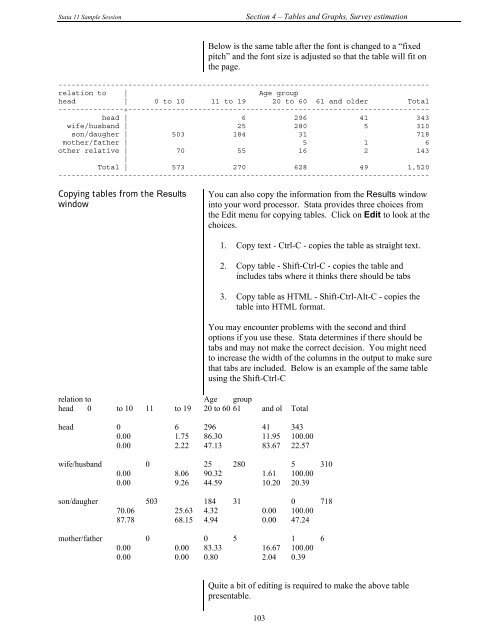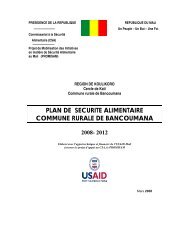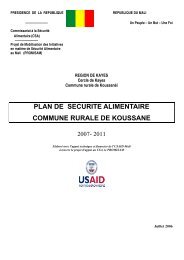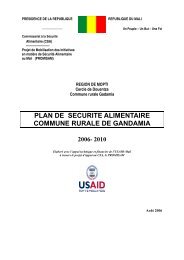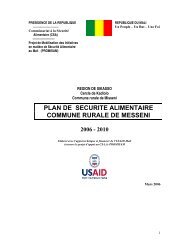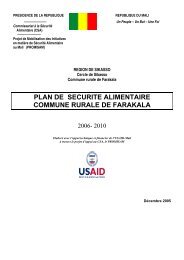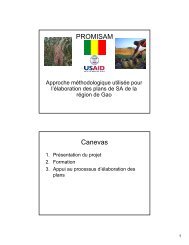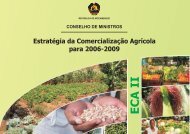STATA 11 for Windows SAMPLE SESSION - Food Security Group ...
STATA 11 for Windows SAMPLE SESSION - Food Security Group ...
STATA 11 for Windows SAMPLE SESSION - Food Security Group ...
You also want an ePaper? Increase the reach of your titles
YUMPU automatically turns print PDFs into web optimized ePapers that Google loves.
Stata <strong>11</strong> Sample Session Section 4 – Tables and Graphs, Survey estimation<br />
Below is the same table after the font is changed to a “fixed<br />
pitch” and the font size is adjusted so that the table will fit on<br />
the page.<br />
-------------------------------------------------------------------------------------<br />
relation to | Age group<br />
head | 0 to 10 <strong>11</strong> to 19 20 to 60 61 and older Total<br />
---------------+---------------------------------------------------------------------<br />
head | 6 296 41 343<br />
wife/husband | 25 280 5 310<br />
son/daugher | 503 184 31 718<br />
mother/father | 5 1 6<br />
other relative | 70 55 16 2 143<br />
|<br />
Total | 573 270 628 49 1,520<br />
-------------------------------------------------------------------------------------<br />
Copying tables from the Results<br />
window<br />
relation to Age group<br />
head 0 to 10 <strong>11</strong> to 19 20 to 60 61 and ol Total<br />
head 0 6 296 41 343<br />
0.00 1.75 86.30 <strong>11</strong>.95 100.00<br />
0.00 2.22 47.13 83.67 22.57<br />
You can also copy the in<strong>for</strong>mation from the Results window<br />
into your word processor. Stata provides three choices from<br />
the Edit menu <strong>for</strong> copying tables. Click on Edit to look at the<br />
choices.<br />
1. Copy text - Ctrl-C - copies the table as straight text.<br />
2. Copy table - Shift-Ctrl-C - copies the table and<br />
includes tabs where it thinks there should be tabs<br />
3. Copy table as HTML - Shift-Ctrl-Alt-C - copies the<br />
table into HTML <strong>for</strong>mat.<br />
You may encounter problems with the second and third<br />
options if you use these. Stata determines if there should be<br />
tabs and may not make the correct decision. You might need<br />
to increase the width of the columns in the output to make sure<br />
that tabs are included. Below is an example of the same table<br />
using the Shift-Ctrl-C<br />
wife/husband 0 25 280 5 310<br />
0.00 8.06 90.32 1.61 100.00<br />
0.00 9.26 44.59 10.20 20.39<br />
son/daugher 503 184 31 0 718<br />
70.06 25.63 4.32 0.00 100.00<br />
87.78 68.15 4.94 0.00 47.24<br />
mother/father 0 0 5 1 6<br />
0.00 0.00 83.33 16.67 100.00<br />
0.00 0.00 0.80 2.04 0.39<br />
Quite a bit of editing is required to make the above table<br />
presentable.<br />
103