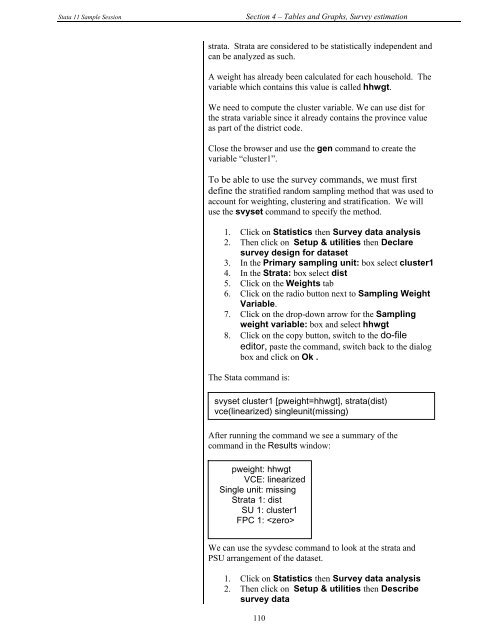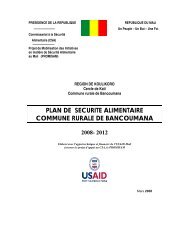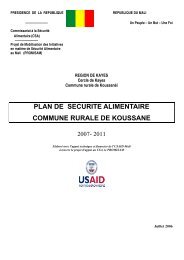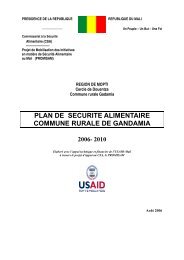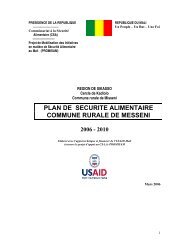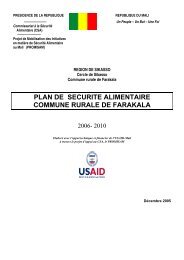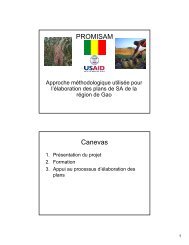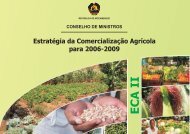STATA 11 for Windows SAMPLE SESSION - Food Security Group ...
STATA 11 for Windows SAMPLE SESSION - Food Security Group ...
STATA 11 for Windows SAMPLE SESSION - Food Security Group ...
Create successful ePaper yourself
Turn your PDF publications into a flip-book with our unique Google optimized e-Paper software.
Stata <strong>11</strong> Sample Session Section 4 – Tables and Graphs, Survey estimation<br />
strata. Strata are considered to be statistically independent and<br />
can be analyzed as such.<br />
A weight has already been calculated <strong>for</strong> each household. The<br />
variable which contains this value is called hhwgt.<br />
We need to compute the cluster variable. We can use dist <strong>for</strong><br />
the strata variable since it already contains the province value<br />
as part of the district code.<br />
Close the browser and use the gen command to create the<br />
variable “cluster1”.<br />
To be able to use the survey commands, we must first<br />
define the stratified random sampling method that was used to<br />
account <strong>for</strong> weighting, clustering and stratification. We will<br />
use the svyset command to specify the method.<br />
1. Click on Statistics then Survey data analysis<br />
2. Then click on Setup & utilities then Declare<br />
survey design <strong>for</strong> dataset<br />
3. In the Primary sampling unit: box select cluster1<br />
4. In the Strata: box select dist<br />
5. Click on the Weights tab<br />
6. Click on the radio button next to Sampling Weight<br />
Variable.<br />
7. Click on the drop-down arrow <strong>for</strong> the Sampling<br />
weight variable: box and select hhwgt<br />
8. Click on the copy button, switch to the do-file<br />
editor, paste the command, switch back to the dialog<br />
box and click on Ok .<br />
The Stata command is:<br />
svyset cluster1 [pweight=hhwgt], strata(dist)<br />
vce(linearized) singleunit(missing)<br />
After running the command we see a summary of the<br />
command in the Results window:<br />
pweight: hhwgt<br />
VCE: linearized<br />
Single unit: missing<br />
Strata 1: dist<br />
SU 1: cluster1<br />
FPC 1: <br />
We can use the syvdesc command to look at the strata and<br />
PSU arrangement of the dataset.<br />
1. Click on Statistics then Survey data analysis<br />
2. Then click on Setup & utilities then Describe<br />
survey data<br />
<strong>11</strong>0