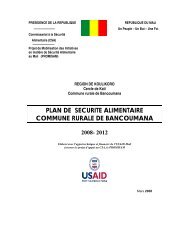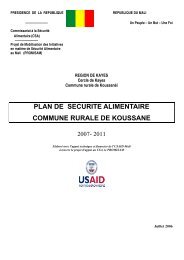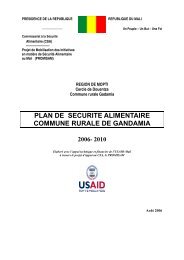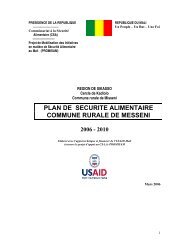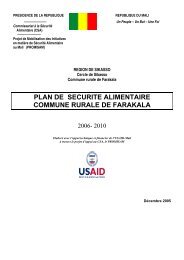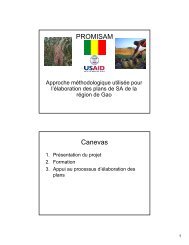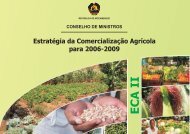STATA 11 for Windows SAMPLE SESSION - Food Security Group ...
STATA 11 for Windows SAMPLE SESSION - Food Security Group ...
STATA 11 for Windows SAMPLE SESSION - Food Security Group ...
Create successful ePaper yourself
Turn your PDF publications into a flip-book with our unique Google optimized e-Paper software.
Stata <strong>11</strong> Sample Session Section 0 – File Structure and Basic Operations <strong>for</strong> Stata <strong>11</strong><br />
Stata <strong>11</strong> - <strong>SAMPLE</strong> <strong>SESSION</strong><br />
SECTION 0 - File structure and Basic Operations <strong>for</strong> Stata <strong>11</strong><br />
This section introduces the basic concepts of levels, the notion of cross-sectional analysis, and consequently, the<br />
methods of data organization. This section gives a brief description of the file structure of Stata , version 10. It is<br />
essential that you read through this section be<strong>for</strong>e starting the cross sectional session.<br />
Overview When you open Stata <strong>11</strong> <strong>for</strong> the first time, you will see four<br />
different windows within the program—<br />
• the Results window (results of a command are displayed<br />
in this window),<br />
• the Review window(commands submitted to the processor<br />
appear in this window),<br />
the Variables window (the list of variable names in the data set<br />
that has been opened) and<br />
the Command window (where commands can be typed,<br />
this is the “active” window at startup).<br />
Other windows are available, but are not opened at startup. These<br />
windows are:<br />
• Viewer (used to view help files and log files, SMCL -<br />
markup and control language- files, and print log and<br />
other files. This window is not contained in the <strong>STATA</strong><br />
<strong>11</strong> program window but stands alone and appears on the<br />
task bar as another icon.)