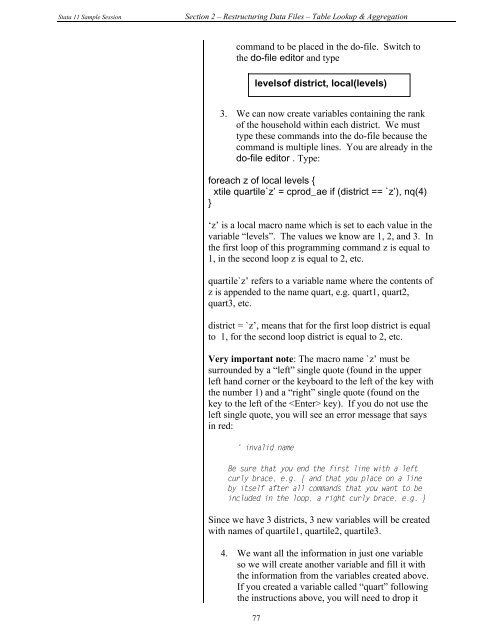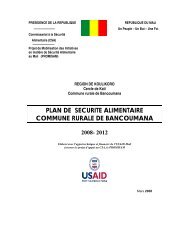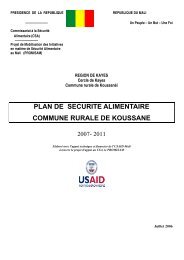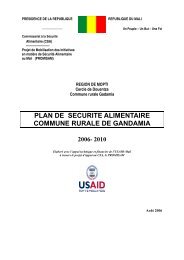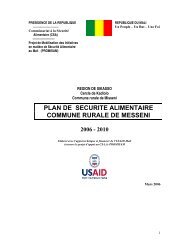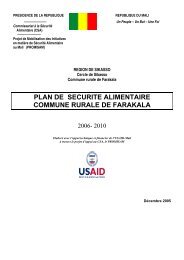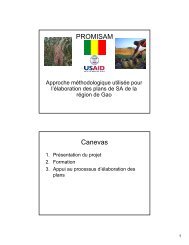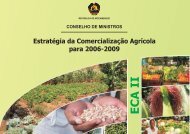STATA 11 for Windows SAMPLE SESSION - Food Security Group ...
STATA 11 for Windows SAMPLE SESSION - Food Security Group ...
STATA 11 for Windows SAMPLE SESSION - Food Security Group ...
Create successful ePaper yourself
Turn your PDF publications into a flip-book with our unique Google optimized e-Paper software.
Stata <strong>11</strong> Sample Session Section 2 – Restructuring Data Files – Table Lookup & Aggregation<br />
command to be placed in the do-file. Switch to<br />
the do-file editor and type<br />
levelsof district, local(levels)<br />
3. We can now create variables containing the rank<br />
of the household within each district. We must<br />
type these commands into the do-file because the<br />
command is multiple lines. You are already in the<br />
do-file editor . Type:<br />
<strong>for</strong>each z of local levels {<br />
xtile quartile`z’ = cprod_ae if (district == `z’), nq(4)<br />
}<br />
‘z’ is a local macro name which is set to each value in the<br />
variable “levels”. The values we know are 1, 2, and 3. In<br />
the first loop of this programming command z is equal to<br />
1, in the second loop z is equal to 2, etc.<br />
quartile`z’ refers to a variable name where the contents of<br />
z is appended to the name quart, e.g. quart1, quart2,<br />
quart3, etc.<br />
district = `z’, means that <strong>for</strong> the first loop district is equal<br />
to 1, <strong>for</strong> the second loop district is equal to 2, etc.<br />
Very important note: The macro name `z’ must be<br />
surrounded by a “left” single quote (found in the upper<br />
left hand corner or the keyboard to the left of the key with<br />
the number 1) and a “right” single quote (found on the<br />
key to the left of the key). If you do not use the<br />
left single quote, you will see an error message that says<br />
in red:<br />
' invalid name<br />
Be sure that you end the first line with a left<br />
curly brace, e.g. { and that you place on a line<br />
by itself after all commands that you want to be<br />
included in the loop, a right curly brace, e.g. }<br />
Since we have 3 districts, 3 new variables will be created<br />
with names of quartile1, quartile2, quartile3.<br />
4. We want all the in<strong>for</strong>mation in just one variable<br />
so we will create another variable and fill it with<br />
the in<strong>for</strong>mation from the variables created above.<br />
If you created a variable called “quart” following<br />
the instructions above, you will need to drop it<br />
77