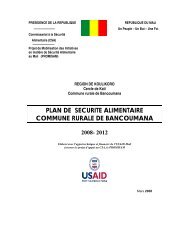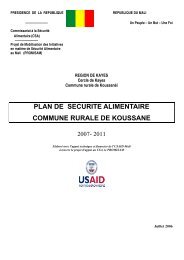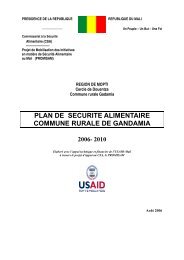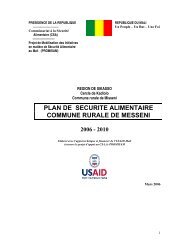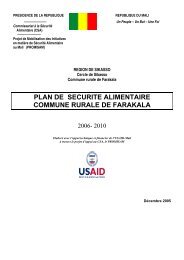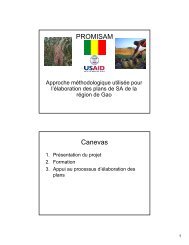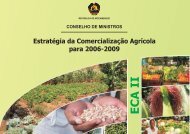STATA 11 for Windows SAMPLE SESSION - Food Security Group ...
STATA 11 for Windows SAMPLE SESSION - Food Security Group ...
STATA 11 for Windows SAMPLE SESSION - Food Security Group ...
You also want an ePaper? Increase the reach of your titles
YUMPU automatically turns print PDFs into web optimized ePapers that Google loves.
Stata <strong>11</strong> Sample Session Section 3 – Tables and other Types of Analysis<br />
responses are requested, four variables must be used to<br />
code the responses. The set of possible responses are<br />
assigned sequential values and the same set of values are<br />
used <strong>for</strong> each of the 4 variables. The respondent must<br />
record a different value in each of the 4 variables. These<br />
types of variables are called multiple response variables.<br />
Question 35 in the household questionnaire is an example<br />
of a multiple response question. It asks about crops grown<br />
principally to be sold. Each household is asked to specify<br />
up to three main crops which are coded into variables<br />
h35a, h35b, and h35c. Codes are provided <strong>for</strong> five of the<br />
most common crops. The question is left open-ended,<br />
however, since a code of 6 is allowed <strong>for</strong> a crop not on the<br />
list. The name of the crop is written down on the<br />
questionnaire and later assigned a code.<br />
Because the question was open ended, more categories<br />
were added to these variables than what appears in the<br />
annex. After the data are collected, the researcher assigns a<br />
code to each of the crops specified <strong>for</strong> "6-other" - this<br />
procedure is called “post-coding”. Codes and value labels<br />
are entered into the data file and the data changed from the<br />
value of 6 to the appropriate code. As you will see, using<br />
the tab1 command, eleven different crops were specified<br />
<strong>for</strong> question 35.<br />
Stata does not have an official command that will tabulate<br />
data collected in this <strong>for</strong>mat. We can do frequencies of<br />
each variable or develop commands to pull out specific<br />
in<strong>for</strong>mation. There is a user-written “ado” command called<br />
tabw (Peter Sasieni, STB-25; Stata 3.1). For each variable<br />
in a list of 2 variables, this command will tabulate the<br />
number of times it takes on the values 0, 1, ..., 9; the<br />
number of times it is missing; and the number of times it is<br />
equal to some other value. String variables are not tabulated<br />
but are identified at the end of the displayed table. To<br />
download this ado file, connect to the Stata website.<br />
1. Click on Help then SJ and User Written<br />
Programs.<br />
2. In the Viewer click on STB<br />
3. Scroll down to stb25. and click.<br />
4. Click on sg36 ‘Tabulating the counts of multiple<br />
categorical variables”. In this screen, click on (click<br />
here to install)<br />
5. The program will be installed in the directory:<br />
C:\ado\plus\t<br />
6. To use the program, in the Command window type<br />
97<br />
tabw h35a h35b h35c