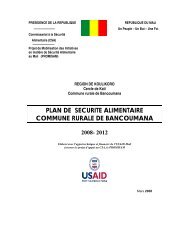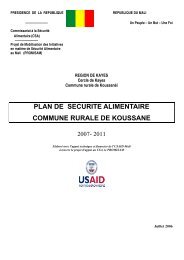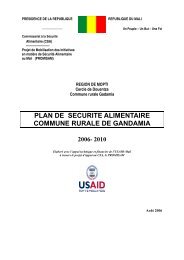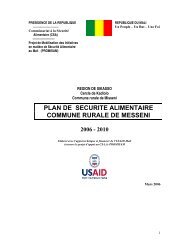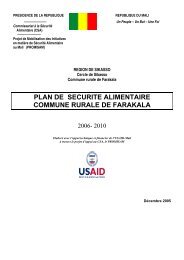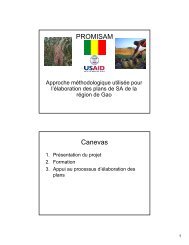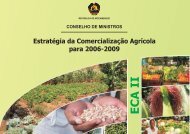STATA 11 for Windows SAMPLE SESSION - Food Security Group ...
STATA 11 for Windows SAMPLE SESSION - Food Security Group ...
STATA 11 for Windows SAMPLE SESSION - Food Security Group ...
You also want an ePaper? Increase the reach of your titles
YUMPU automatically turns print PDFs into web optimized ePapers that Google loves.
Stata <strong>11</strong> Sample Session Section 0 – File structure and Basic Operations <strong>for</strong> Stata <strong>11</strong><br />
--------------------------------------------------------------------<br />
Details of set memory usage<br />
overhead (pointers) 0 0.00%<br />
data 0 0.00%<br />
----------------------------<br />
data + overhead 0 0.00%<br />
free 1,048,568 100.00%<br />
----------------------------<br />
Total allocated 1,048,568 100.00%<br />
--------------------------------------------------------------------<br />
Other memory usage<br />
system overhead 745,090<br />
set matsize usage 16,320<br />
programs, saved results, etc. 105<br />
---------------<br />
Total 761,515<br />
-------------------------------------------------------<br />
Grand total 1,810,083<br />
After loading a small file, the results are:<br />
. use "c-q1a.dta", clear<br />
. memory<br />
bytes<br />
--------------------------------------------------------------------<br />
Details of set memory usage<br />
overhead (pointers) 6,096 0.58%<br />
data 67,056 6.40%<br />
---------------------------data<br />
+ overhead 73,152 6.98%<br />
free 975,416 93.02%<br />
----------------------------<br />
Total allocated 1,048,568 100.00%<br />
--------------------------------------------------------------------<br />
Other memory usage<br />
system overhead 745,090<br />
set matsize usage 16,320<br />
programs, saved results, etc. 1,029<br />
---------------<br />
Total 762,439<br />
-------------------------------------------------------<br />
b) Increasing the amount of memory<br />
in the middle of a Stata session:<br />
One megabyte can be used up fairly quickly, so it is recommended<br />
that you set the memory at the beginning of the session to a larger<br />
size, e.g.<br />
:<br />
If you wish to have the memory already set when you start the<br />
program, you can set the memory permanently.<br />
If you want to increase the amount of memory in the middle of your<br />
session, you will not be able to do so unless you close the data file<br />
using the command<br />
7<br />
set memory 30m<br />
set memory 30m, perm