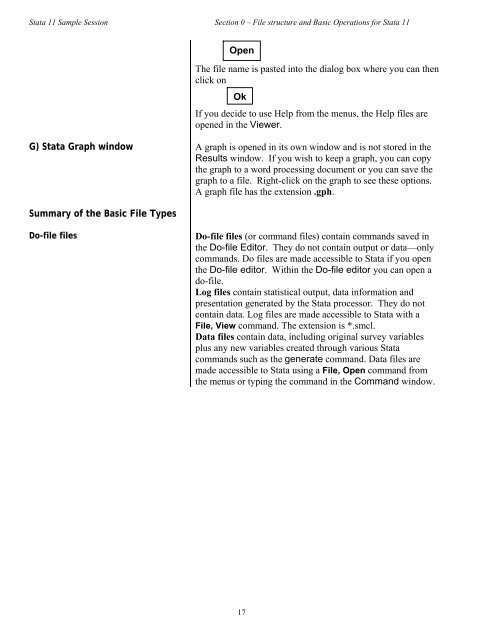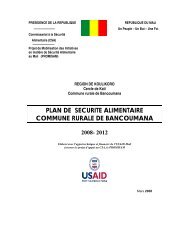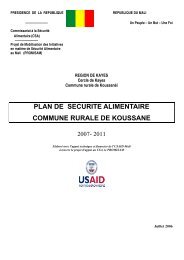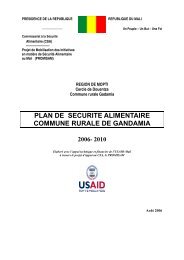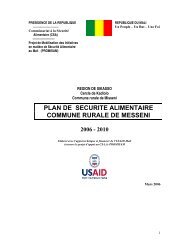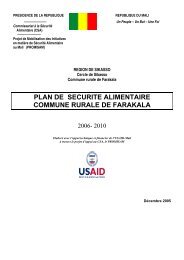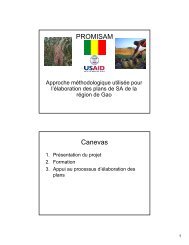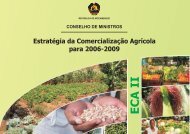STATA 11 for Windows SAMPLE SESSION - Food Security Group ...
STATA 11 for Windows SAMPLE SESSION - Food Security Group ...
STATA 11 for Windows SAMPLE SESSION - Food Security Group ...
Create successful ePaper yourself
Turn your PDF publications into a flip-book with our unique Google optimized e-Paper software.
Stata <strong>11</strong> Sample Session Section 0 – File structure and Basic Operations <strong>for</strong> Stata <strong>11</strong><br />
The file name is pasted into the dialog box where you can then<br />
click on<br />
If you decide to use Help from the menus, the Help files are<br />
opened in the Viewer.<br />
G) Stata Graph window A graph is opened in its own window and is not stored in the<br />
Results window. If you wish to keep a graph, you can copy<br />
the graph to a word processing document or you can save the<br />
graph to a file. Right-click on the graph to see these options.<br />
A graph file has the extension .gph.<br />
Summary of the Basic File Types<br />
Do-file files<br />
Open<br />
Ok<br />
Do-file files (or command files) contain commands saved in<br />
the Do-file Editor. They do not contain output or data—only<br />
commands. Do files are made accessible to Stata if you open<br />
the Do-file editor. Within the Do-file editor you can open a<br />
do-file.<br />
Log files contain statistical output, data in<strong>for</strong>mation and<br />
presentation generated by the Stata processor. They do not<br />
contain data. Log files are made accessible to Stata with a<br />
File, View command. The extension is *.smcl.<br />
Data files contain data, including original survey variables<br />
plus any new variables created through various Stata<br />
commands such as the generate command. Data files are<br />
made accessible to Stata using a File, Open command from<br />
the menus or typing the command in the Command window.<br />
17