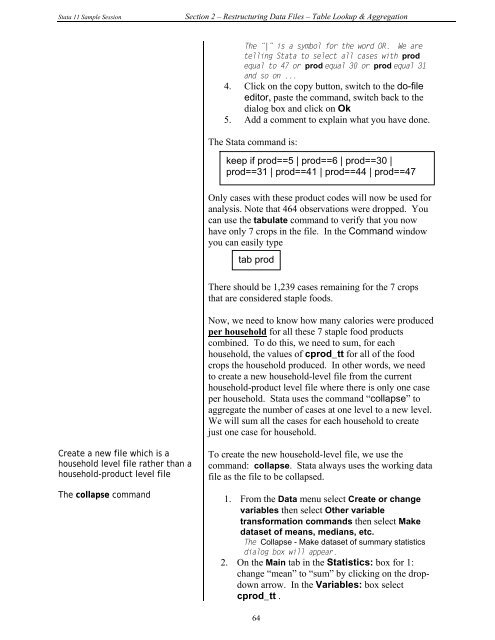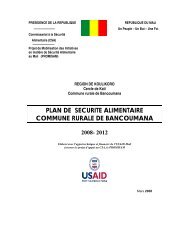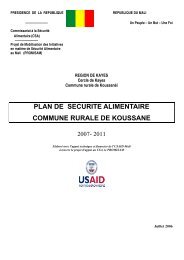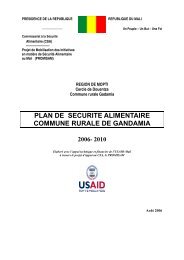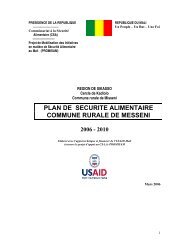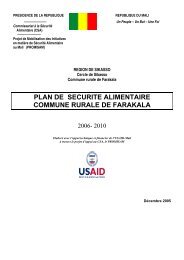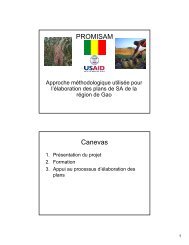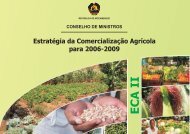STATA 11 for Windows SAMPLE SESSION - Food Security Group ...
STATA 11 for Windows SAMPLE SESSION - Food Security Group ...
STATA 11 for Windows SAMPLE SESSION - Food Security Group ...
You also want an ePaper? Increase the reach of your titles
YUMPU automatically turns print PDFs into web optimized ePapers that Google loves.
Stata <strong>11</strong> Sample Session Section 2 – Restructuring Data Files – Table Lookup & Aggregation<br />
Create a new file which is a<br />
household level file rather than a<br />
household-product level file<br />
The collapse command<br />
The “|” is a symbol <strong>for</strong> the word OR. We are<br />
telling Stata to select all cases with prod<br />
equal to 47 or prod equal 30 or prod equal 31<br />
and so on ...<br />
4. Click on the copy button, switch to the do-file<br />
editor, paste the command, switch back to the<br />
dialog box and click on Ok<br />
5. Add a comment to explain what you have done.<br />
The Stata command is:<br />
keep if prod==5 | prod==6 | prod==30 |<br />
prod==31 | prod==41 | prod==44 | prod==47<br />
Only cases with these product codes will now be used <strong>for</strong><br />
analysis. Note that 464 observations were dropped. You<br />
can use the tabulate command to verify that you now<br />
have only 7 crops in the file. In the Command window<br />
you can easily type<br />
tab prod<br />
There should be 1,239 cases remaining <strong>for</strong> the 7 crops<br />
that are considered staple foods.<br />
Now, we need to know how many calories were produced<br />
per household <strong>for</strong> all these 7 staple food products<br />
combined. To do this, we need to sum, <strong>for</strong> each<br />
household, the values of cprod_tt <strong>for</strong> all of the food<br />
crops the household produced. In other words, we need<br />
to create a new household-level file from the current<br />
household-product level file where there is only one case<br />
per household. Stata uses the command “collapse” to<br />
aggregate the number of cases at one level to a new level.<br />
We will sum all the cases <strong>for</strong> each household to create<br />
just one case <strong>for</strong> household.<br />
To create the new household-level file, we use the<br />
command: collapse. Stata always uses the working data<br />
file as the file to be collapsed.<br />
1. From the Data menu select Create or change<br />
variables then select Other variable<br />
trans<strong>for</strong>mation commands then select Make<br />
dataset of means, medians, etc.<br />
The Collapse - Make dataset of summary statistics<br />
dialog box will appear.<br />
2. On the Main tab in the Statistics: box <strong>for</strong> 1:<br />
change “mean” to “sum” by clicking on the dropdown<br />
arrow. In the Variables: box select<br />
cprod_tt .<br />
64