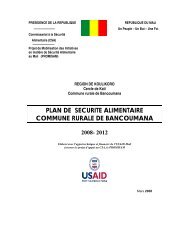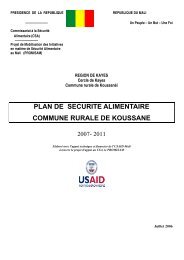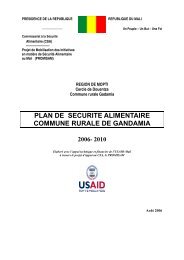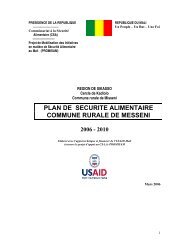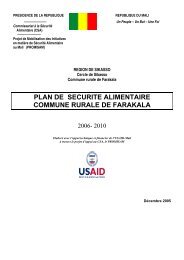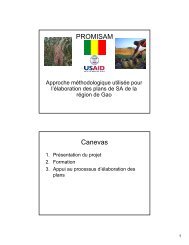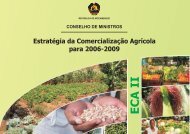STATA 11 for Windows SAMPLE SESSION - Food Security Group ...
STATA 11 for Windows SAMPLE SESSION - Food Security Group ...
STATA 11 for Windows SAMPLE SESSION - Food Security Group ...
You also want an ePaper? Increase the reach of your titles
YUMPU automatically turns print PDFs into web optimized ePapers that Google loves.
Stata <strong>11</strong> Sample Session Section 3 – Tables and other Types of Analysis<br />
The output is:<br />
Variable| 0 1 2 3 4 5 6 7 8 9 **** .<br />
--------+----------------------------------------------------------------------<br />
h35a | 0 86 49 0 0 44 23 1 2 1 1 136<br />
h35b | 0 4 35 1 1 39 8 1 4 1 1 248<br />
h35c | 0 0 1 2 0 2 10 2 1 2 1 322<br />
Other Types of Analyses<br />
Weights<br />
Using this type of analysis you could state the following: Cotton<br />
was the most frequent primary cash crop. 90 households grew<br />
this crop, peanuts and rice were the next most often grown <strong>for</strong><br />
cash. You can also use the tab1 command.<br />
tab1 h35*<br />
Sub-Command type of weight Definition<br />
Stata provides <strong>for</strong> a method to analyze data using different types<br />
of weights. The type of weight that is to be used with a set of<br />
data will depend on the type of sampling that has been used.<br />
See the table below <strong>for</strong> an explanation of the available weight<br />
types.<br />
fweight or frequency frequency weights Number of replicated observations, this value is always<br />
an integer. If the fweight associated with an observation<br />
is 5, it means the observation represents 5 identical<br />
observations.<br />
pweight Sampling weights inverse of the probability that this observation is<br />
included in the sample due to the sampling design. A<br />
pweight of 100 indicates that this observation represents<br />
100 subjects in the population. There are qualifications<br />
to this weight when used with survey analysis<br />
commands<br />
aweight or cellsize analytic weights inversely proportional to the variance of an observation.<br />
The observations typically represent averages and the<br />
weights are the number of elements that produced the<br />
average<br />
iweight Importance weights relative “importance” of the observation. This<br />
weight is generally used by programmers who want<br />
to produce a specific computation.<br />
To read more about weights look at the User manual - weights.<br />
If you use the generic “weight” sub-command, Stata will tell you<br />
which weight it assumes you want to use. Not all commands will<br />
allow a weight to be included. The <strong>for</strong>mat is<br />
98