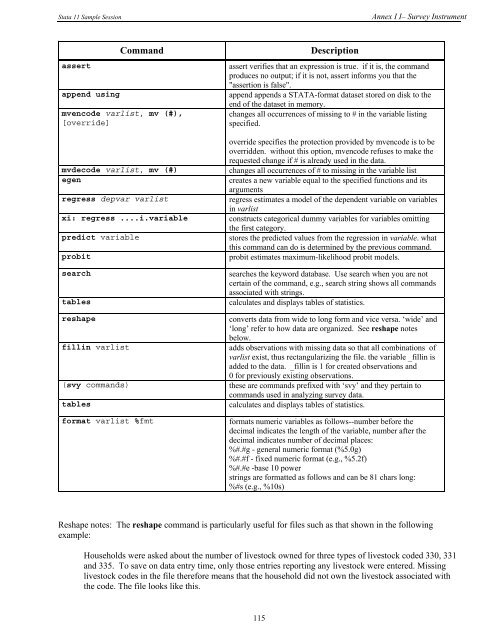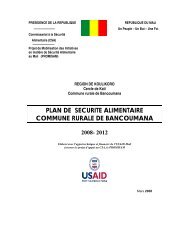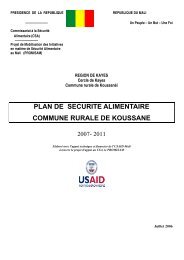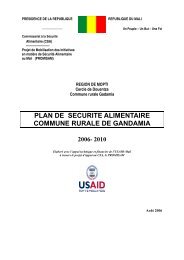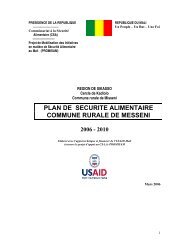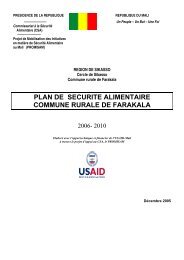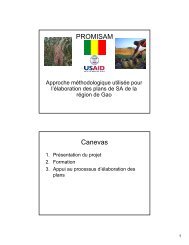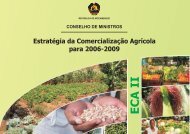STATA 11 for Windows SAMPLE SESSION - Food Security Group ...
STATA 11 for Windows SAMPLE SESSION - Food Security Group ...
STATA 11 for Windows SAMPLE SESSION - Food Security Group ...
You also want an ePaper? Increase the reach of your titles
YUMPU automatically turns print PDFs into web optimized ePapers that Google loves.
Stata <strong>11</strong> Sample Session Annex I I– Survey Instrument<br />
Command Description<br />
assert assert verifies that an expression is true. if it is, the command<br />
produces no output; if it is not, assert in<strong>for</strong>ms you that the<br />
"assertion is false".<br />
append using append appends a <strong>STATA</strong>-<strong>for</strong>mat dataset stored on disk to the<br />
mvencode varlist, mv (#),<br />
[override]<br />
end of the dataset in memory.<br />
changes all occurrences of missing to # in the variable listing<br />
specified.<br />
override specifies the protection provided by mvencode is to be<br />
overridden. without this option, mvencode refuses to make the<br />
requested change if # is already used in the data.<br />
mvdecode varlist, mv (#) changes all occurrences of # to missing in the variable list<br />
egen<br />
creates a new variable equal to the specified functions and its<br />
arguments<br />
regress depvar varlist regress estimates a model of the dependent variable on variables<br />
in varlist<br />
xi: regress ....i.variable constructs categorical dummy variables <strong>for</strong> variables omitting<br />
the first category.<br />
predict variable stores the predicted values from the regression in variable. what<br />
this command can do is determined by the previous command.<br />
probit probit estimates maximum-likelihood probit models.<br />
search searches the keyword database. Use search when you are not<br />
certain of the command, e.g., search string shows all commands<br />
associated with strings.<br />
tables calculates and displays tables of statistics.<br />
reshape converts data from wide to long <strong>for</strong>m and vice versa. ‘wide’ and<br />
‘long’ refer to how data are organized. See reshape notes<br />
below.<br />
fillin varlist adds observations with missing data so that all combinations of<br />
varlist exist, thus rectangularizing the file. the variable _fillin is<br />
added to the data. _fillin is 1 <strong>for</strong> created observations and<br />
0 <strong>for</strong> previously existing observations.<br />
(svy commands) these are commands prefixed with ‘svy’ and they pertain to<br />
commands used in analyzing survey data.<br />
tables calculates and displays tables of statistics.<br />
<strong>for</strong>mat varlist %fmt <strong>for</strong>mats numeric variables as follows--number be<strong>for</strong>e the<br />
decimal indicates the length of the variable, number after the<br />
decimal indicates number of decimal places:<br />
%#.#g - general numeric <strong>for</strong>mat (%5.0g)<br />
%#.#f - fixed numeric <strong>for</strong>mat (e.g., %5.2f)<br />
%#.#e -base 10 power<br />
strings are <strong>for</strong>matted as follows and can be 81 chars long:<br />
%#s (e.g., %10s)<br />
Reshape notes: The reshape command is particularly useful <strong>for</strong> files such as that shown in the following<br />
example:<br />
Households were asked about the number of livestock owned <strong>for</strong> three types of livestock coded 330, 331<br />
and 335. To save on data entry time, only those entries reporting any livestock were entered. Missing<br />
livestock codes in the file there<strong>for</strong>e means that the household did not own the livestock associated with<br />
the code. The file looks like this.<br />
<strong>11</strong>5