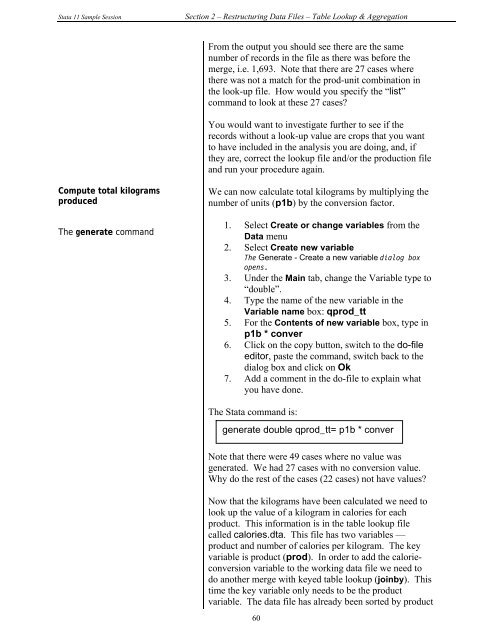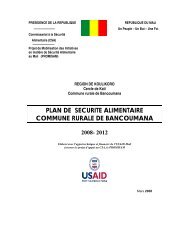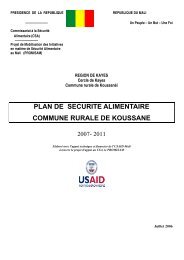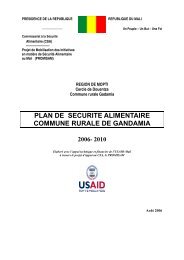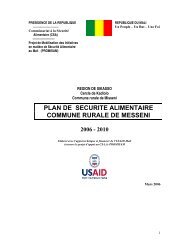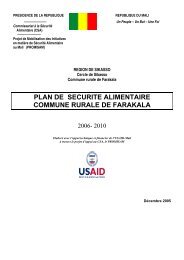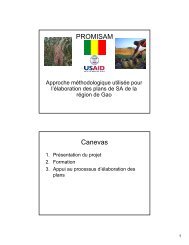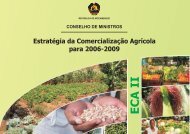STATA 11 for Windows SAMPLE SESSION - Food Security Group ...
STATA 11 for Windows SAMPLE SESSION - Food Security Group ...
STATA 11 for Windows SAMPLE SESSION - Food Security Group ...
Create successful ePaper yourself
Turn your PDF publications into a flip-book with our unique Google optimized e-Paper software.
Stata <strong>11</strong> Sample Session Section 2 – Restructuring Data Files – Table Lookup & Aggregation<br />
Compute total kilograms<br />
produced<br />
The generate command<br />
From the output you should see there are the same<br />
number of records in the file as there was be<strong>for</strong>e the<br />
merge, i.e. 1,693. Note that there are 27 cases where<br />
there was not a match <strong>for</strong> the prod-unit combination in<br />
the look-up file. How would you specify the “list”<br />
command to look at these 27 cases?<br />
You would want to investigate further to see if the<br />
records without a look-up value are crops that you want<br />
to have included in the analysis you are doing, and, if<br />
they are, correct the lookup file and/or the production file<br />
and run your procedure again.<br />
We can now calculate total kilograms by multiplying the<br />
number of units (p1b) by the conversion factor.<br />
1. Select Create or change variables from the<br />
Data menu<br />
2. Select Create new variable<br />
The Generate - Create a new variable dialog box<br />
opens.<br />
3. Under the Main tab, change the Variable type to<br />
“double”.<br />
4. Type the name of the new variable in the<br />
Variable name box: qprod_tt<br />
5. For the Contents of new variable box, type in<br />
p1b * conver<br />
6. Click on the copy button, switch to the do-file<br />
editor, paste the command, switch back to the<br />
dialog box and click on Ok<br />
7. Add a comment in the do-file to explain what<br />
you have done.<br />
The Stata command is:<br />
generate double qprod_tt= p1b * conver<br />
Note that there were 49 cases where no value was<br />
generated. We had 27 cases with no conversion value.<br />
Why do the rest of the cases (22 cases) not have values?<br />
Now that the kilograms have been calculated we need to<br />
look up the value of a kilogram in calories <strong>for</strong> each<br />
product. This in<strong>for</strong>mation is in the table lookup file<br />
called calories.dta. This file has two variables —<br />
product and number of calories per kilogram. The key<br />
variable is product (prod). In order to add the calorieconversion<br />
variable to the working data file we need to<br />
do another merge with keyed table lookup (joinby). This<br />
time the key variable only needs to be the product<br />
variable. The data file has already been sorted by product<br />
60