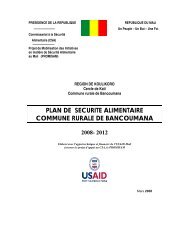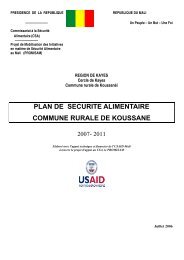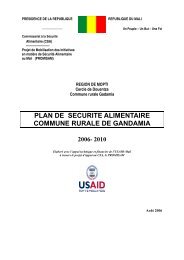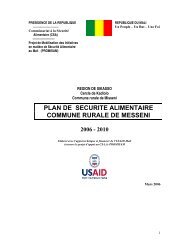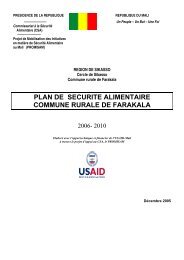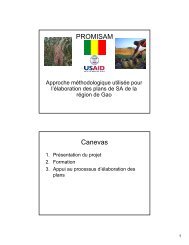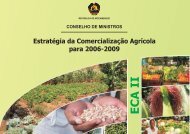STATA 11 for Windows SAMPLE SESSION - Food Security Group ...
STATA 11 for Windows SAMPLE SESSION - Food Security Group ...
STATA 11 for Windows SAMPLE SESSION - Food Security Group ...
Create successful ePaper yourself
Turn your PDF publications into a flip-book with our unique Google optimized e-Paper software.
Stata <strong>11</strong> Sample Session Section 2 – Restructuring Data Files – Table Lookup & Aggregation<br />
Step 1: Generate a household<br />
level file containing the<br />
number of calories produced<br />
per household.<br />
In executing this step, we must keep three things firmly in<br />
mind.<br />
First, all production is currently measured in nonstandard<br />
units. Each unit can have a different weight <strong>for</strong><br />
each of the products. Thus, we must first convert all<br />
production into kilograms.<br />
Second, we want to know many calories are produced by<br />
each household, not kilograms. Thus, after converting all<br />
production to kilograms, we must convert kilograms to<br />
calories.<br />
Third, an examination of the file shows that we have data<br />
<strong>for</strong> each product produced by the household. But we<br />
want to know the total calories produced by the<br />
household <strong>for</strong> specific food products, not the total<br />
calories from each separate product. After we convert all<br />
production to calories, we must sum the calories within<br />
each household to arrive at the household total.<br />
Let's begin by creating a new do-file. Open the Do-File<br />
Editor. Start by including comments about the purpose<br />
of the do-file, your name as the creator of the do-file and<br />
the date. Other items to include are the Stata version, the<br />
set memory command if you have not changed the startup<br />
memory, the “cd” command to switch to the directory<br />
where you want to work, the log command to record the<br />
session. Example:<br />
version <strong>11</strong><br />
set memory 30m<br />
cd "C:\Documents and Settings\aec_user\My Documents\data"<br />
log using log_session2, append<br />
We are now ready to open c-q4.dta, the production file.<br />
1. Select File / Open...<br />
2. Select the file name c-q4.dta<br />
3. Click on Open to run the command.<br />
4. Copy the command to open this file from the<br />
Results window, switch to the Do-File Editor<br />
( or click on the button on the task bar)<br />
and paste the command into the do-file. Delete<br />
the reference to the directory.<br />
5. Save the do-file to the name session2.do<br />
We must convert all production of the crops into<br />
kilograms. To find the conversion factor appropriate <strong>for</strong><br />
56