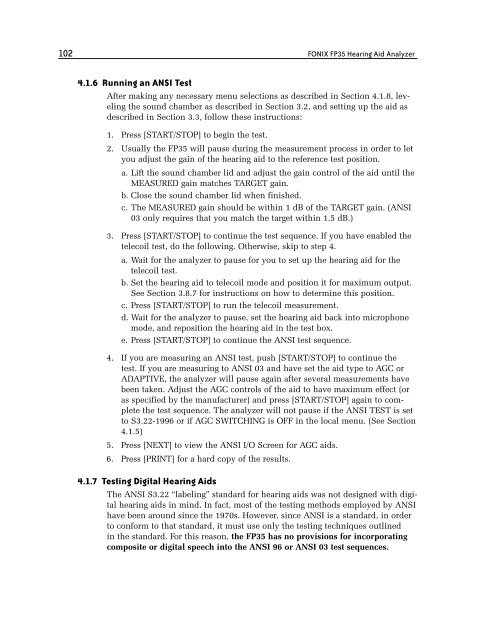FONIX® FP35 Touch - Frye Electronics
FONIX® FP35 Touch - Frye Electronics
FONIX® FP35 Touch - Frye Electronics
You also want an ePaper? Increase the reach of your titles
YUMPU automatically turns print PDFs into web optimized ePapers that Google loves.
102 FONIX <strong>FP35</strong> Hearing Aid Analyzer<br />
4.1.6 Running an ANSI Test<br />
After making any necessary menu selections as described in Section 4.1.8, leveling<br />
the sound chamber as described in Section 3.2, and setting up the aid as<br />
described in Section 3.3, follow these instructions:<br />
1. Press [START/STOP] to begin the test.<br />
2. Usually the <strong>FP35</strong> will pause during the measurement process in order to let<br />
you adjust the gain of the hearing aid to the reference test position.<br />
a. Lift the sound chamber lid and adjust the gain control of the aid until the<br />
MEASURED gain matches TARGET gain.<br />
b. Close the sound chamber lid when finished.<br />
c. The MEASURED gain should be within 1 dB of the TARGET gain. (ANSI<br />
03 only requires that you match the target within 1.5 dB.)<br />
3. Press [START/STOP] to continue the test sequence. If you have enabled the<br />
telecoil test, do the following. Otherwise, skip to step 4.<br />
a. Wait for the analyzer to pause for you to set up the hearing aid for the<br />
telecoil test.<br />
b. Set the hearing aid to telecoil mode and position it for maximum output.<br />
See Section 3.8.7 for instructions on how to determine this position.<br />
c. Press [START/STOP] to run the telecoil measurement.<br />
d. Wait for the analyzer to pause, set the hearing aid back into microphone<br />
mode, and reposition the hearing aid in the test box.<br />
e. Press [START/STOP] to continue the ANSI test sequence.<br />
4. If you are measuring an ANSI test, push [START/STOP] to continue the<br />
test. If you are measuring to ANSI 03 and have set the aid type to AGC or<br />
ADAPTIVE, the analyzer will pause again after several measurements have<br />
been taken. Adjust the AGC controls of the aid to have maximum effect (or<br />
as specified by the manufacturer) and press [START/STOP] again to complete<br />
the test sequence. The analyzer will not pause if the ANSI TEST is set<br />
to S3.22-1996 or if AGC SWITCHING is OFF in the local menu. (See Section<br />
4.1.5)<br />
5. Press [NEXT] to view the ANSI I/O Screen for AGC aids.<br />
6. Press [PRINT] for a hard copy of the results.<br />
4.1.7 Testing Digital Hearing Aids<br />
The ANSI S3.22 “labeling” standard for hearing aids was not designed with digital<br />
hearing aids in mind. In fact, most of the testing methods employed by ANSI<br />
have been around since the 1970s. However, since ANSI is a standard, in order<br />
to conform to that standard, it must use only the testing techniques outlined<br />
in the standard. For this reason, the <strong>FP35</strong> has no provisions for incorporating<br />
composite or digital speech into the ANSI 96 or ANSI 03 test sequences.