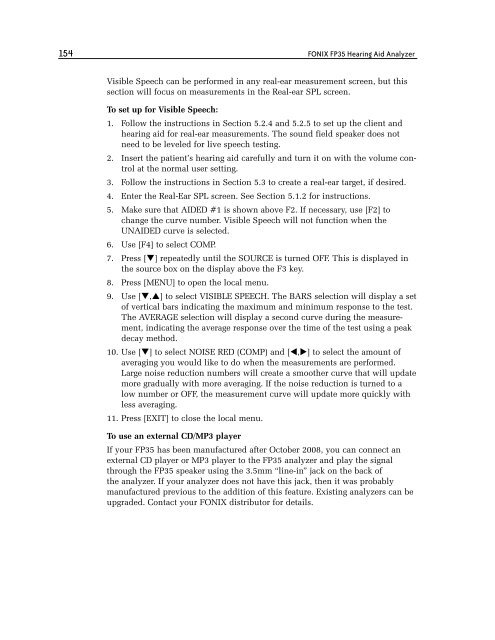FONIX® FP35 Touch - Frye Electronics
FONIX® FP35 Touch - Frye Electronics
FONIX® FP35 Touch - Frye Electronics
Create successful ePaper yourself
Turn your PDF publications into a flip-book with our unique Google optimized e-Paper software.
154 FONIX <strong>FP35</strong> Hearing Aid Analyzer<br />
Visible Speech can be performed in any real-ear measurement screen, but this<br />
section will focus on measurements in the Real-ear SPL screen.<br />
To set up for Visible Speech:<br />
1. Follow the instructions in Section 5.2.4 and 5.2.5 to set up the client and<br />
hearing aid for real-ear measurements. The sound field speaker does not<br />
need to be leveled for live speech testing.<br />
2. Insert the patient’s hearing aid carefully and turn it on with the volume control<br />
at the normal user setting.<br />
3. Follow the instructions in Section 5.3 to create a real-ear target, if desired.<br />
4. Enter the Real-Ear SPL screen. See Section 5.1.2 for instructions.<br />
5. Make sure that AIDED #1 is shown above F2. If necessary, use [F2] to<br />
change the curve number. Visible Speech will not function when the<br />
UNAIDED curve is selected.<br />
6. Use [F4] to select COMP.<br />
7. Press [] repeatedly until the SOURCE is turned OFF. This is displayed in<br />
the source box on the display above the F3 key.<br />
8. Press [MENU] to open the local menu.<br />
9. Use [,] to select VISIBLE SPEECH. The BARS selection will display a set<br />
of vertical bars indicating the maximum and minimum response to the test.<br />
The AVERAGE selection will display a second curve during the measurement,<br />
indicating the average response over the time of the test using a peak<br />
decay method.<br />
10. Use [] to select NOISE RED (COMP) and [,] to select the amount of<br />
averaging you would like to do when the measurements are performed.<br />
Large noise reduction numbers will create a smoother curve that will update<br />
more gradually with more averaging. If the noise reduction is turned to a<br />
low number or OFF, the measurement curve will update more quickly with<br />
less averaging.<br />
11. Press [EXIT] to close the local menu.<br />
To use an external CD/MP3 player<br />
If your <strong>FP35</strong> has been manufactured after October 2008, you can connect an<br />
external CD player or MP3 player to the <strong>FP35</strong> analyzer and play the signal<br />
through the <strong>FP35</strong> speaker using the 3.5mm “line-in” jack on the back of<br />
the analyzer. If your analyzer does not have this jack, then it was probably<br />
manufactured previous to the addition of this feature. Existing analyzers can be<br />
upgraded. Contact your FONIX distributor for details.