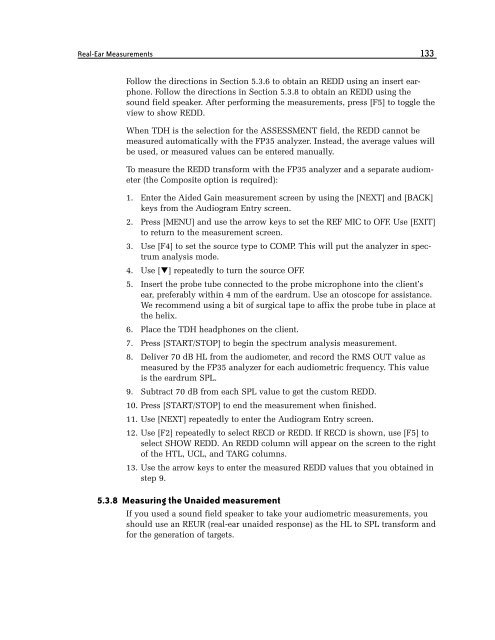FONIX® FP35 Touch - Frye Electronics
FONIX® FP35 Touch - Frye Electronics
FONIX® FP35 Touch - Frye Electronics
Create successful ePaper yourself
Turn your PDF publications into a flip-book with our unique Google optimized e-Paper software.
Real-Ear Measurements 133<br />
Follow the directions in Section 5.3.6 to obtain an REDD using an insert earphone.<br />
Follow the directions in Section 5.3.8 to obtain an REDD using the<br />
sound field speaker. After performing the measurements, press [F5] to toggle the<br />
view to show REDD.<br />
When TDH is the selection for the ASSESSMENT field, the REDD cannot be<br />
measured automatically with the <strong>FP35</strong> analyzer. Instead, the average values will<br />
be used, or measured values can be entered manually.<br />
To measure the REDD transform with the <strong>FP35</strong> analyzer and a separate audiometer<br />
(the Composite option is required):<br />
1. Enter the Aided Gain measurement screen by using the [NEXT] and [BACK]<br />
keys from the Audiogram Entry screen.<br />
2. Press [MENU] and use the arrow keys to set the REF MIC to OFF. Use [EXIT]<br />
to return to the measurement screen.<br />
3. Use [F4] to set the source type to COMP. This will put the analyzer in spectrum<br />
analysis mode.<br />
4. Use [] repeatedly to turn the source OFF.<br />
5. Insert the probe tube connected to the probe microphone into the client’s<br />
ear, preferably within 4 mm of the eardrum. Use an otoscope for assistance.<br />
We recommend using a bit of surgical tape to affix the probe tube in place at<br />
the helix.<br />
6. Place the TDH headphones on the client.<br />
7. Press [START/STOP] to begin the spectrum analysis measurement.<br />
8. Deliver 70 dB HL from the audiometer, and record the RMS OUT value as<br />
measured by the <strong>FP35</strong> analyzer for each audiometric frequency. This value<br />
is the eardrum SPL.<br />
9. Subtract 70 dB from each SPL value to get the custom REDD.<br />
10. Press [START/STOP] to end the measurement when finished.<br />
11. Use [NEXT] repeatedly to enter the Audiogram Entry screen.<br />
12. Use [F2] repeatedly to select RECD or REDD. If RECD is shown, use [F5] to<br />
select SHOW REDD. An REDD column will appear on the screen to the right<br />
of the HTL, UCL, and TARG columns.<br />
13. Use the arrow keys to enter the measured REDD values that you obtained in<br />
step 9.<br />
5.3.8 Measuring the Unaided measurement<br />
If you used a sound field speaker to take your audiometric measurements, you<br />
should use an REUR (real-ear unaided response) as the HL to SPL transform and<br />
for the generation of targets.