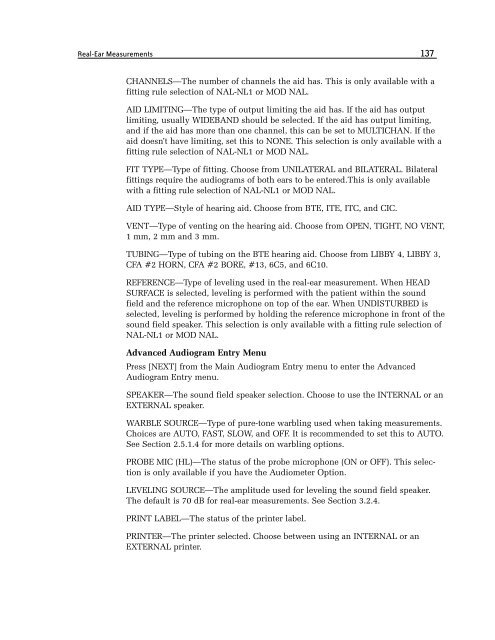FONIX® FP35 Touch - Frye Electronics
FONIX® FP35 Touch - Frye Electronics
FONIX® FP35 Touch - Frye Electronics
You also want an ePaper? Increase the reach of your titles
YUMPU automatically turns print PDFs into web optimized ePapers that Google loves.
Real-Ear Measurements 137<br />
CHANNELS—The number of channels the aid has. This is only available with a<br />
fitting rule selection of NAL-NL1 or MOD NAL.<br />
AID LIMITING—The type of output limiting the aid has. If the aid has output<br />
limiting, usually WIDEBAND should be selected. If the aid has output limiting,<br />
and if the aid has more than one channel, this can be set to MULTICHAN. If the<br />
aid doesn’t have limiting, set this to NONE. This selection is only available with a<br />
fitting rule selection of NAL-NL1 or MOD NAL.<br />
FIT TYPE—Type of fitting. Choose from UNILATERAL and BILATERAL. Bilateral<br />
fittings require the audiograms of both ears to be entered.This is only available<br />
with a fitting rule selection of NAL-NL1 or MOD NAL.<br />
AID TYPE—Style of hearing aid. Choose from BTE, ITE, ITC, and CIC.<br />
VENT—Type of venting on the hearing aid. Choose from OPEN, TIGHT, NO VENT,<br />
1 mm, 2 mm and 3 mm.<br />
TUBING—Type of tubing on the BTE hearing aid. Choose from LIBBY 4, LIBBY 3,<br />
CFA #2 HORN, CFA #2 BORE, #13, 6C5, and 6C10.<br />
REFERENCE—Type of leveling used in the real-ear measurement. When HEAD<br />
SURFACE is selected, leveling is performed with the patient within the sound<br />
field and the reference microphone on top of the ear. When UNDISTURBED is<br />
selected, leveling is performed by holding the reference microphone in front of the<br />
sound field speaker. This selection is only available with a fitting rule selection of<br />
NAL-NL1 or MOD NAL.<br />
Advanced Audiogram Entry Menu<br />
Press [NEXT] from the Main Audiogram Entry menu to enter the Advanced<br />
Audiogram Entry menu.<br />
SPEAKER—The sound field speaker selection. Choose to use the INTERNAL or an<br />
EXTERNAL speaker.<br />
WARBLE SOURCE—Type of pure-tone warbling used when taking measurements.<br />
Choices are AUTO, FAST, SLOW, and OFF. It is recommended to set this to AUTO.<br />
See Section 2.5.1.4 for more details on warbling options.<br />
PROBE MIC (HL)—The status of the probe microphone (ON or OFF). This selection<br />
is only available if you have the Audiometer Option.<br />
LEVELING SOURCE—The amplitude used for leveling the sound field speaker.<br />
The default is 70 dB for real-ear measurements. See Section 3.2.4.<br />
PRINT LABEL—The status of the printer label.<br />
PRINTER—The printer selected. Choose between using an INTERNAL or an<br />
EXTERNAL printer.