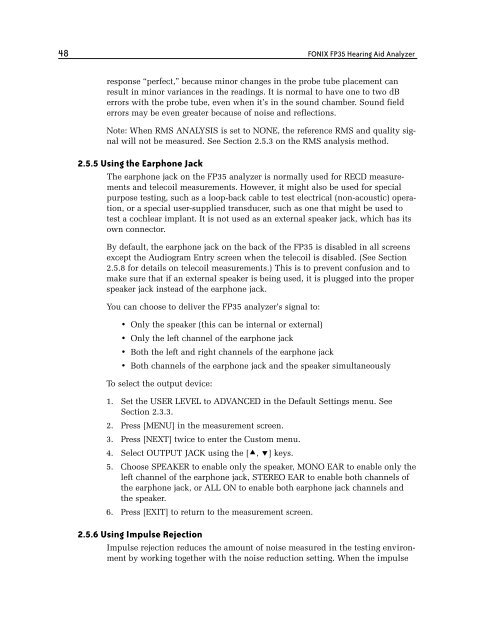FONIX® FP35 Touch - Frye Electronics
FONIX® FP35 Touch - Frye Electronics
FONIX® FP35 Touch - Frye Electronics
Create successful ePaper yourself
Turn your PDF publications into a flip-book with our unique Google optimized e-Paper software.
48 FONIX <strong>FP35</strong> Hearing Aid Analyzer<br />
response “perfect,” because minor changes in the probe tube placement can<br />
result in minor variances in the readings. It is normal to have one to two dB<br />
errors with the probe tube, even when it’s in the sound chamber. Sound field<br />
errors may be even greater because of noise and reflections.<br />
Note: When RMS ANALYSIS is set to NONE, the reference RMS and quality signal<br />
will not be measured. See Section 2.5.3 on the RMS analysis method.<br />
2.5.5 Using the Earphone Jack<br />
The earphone jack on the <strong>FP35</strong> analyzer is normally used for RECD measurements<br />
and telecoil measurements. However, it might also be used for special<br />
purpose testing, such as a loop-back cable to test electrical (non-acoustic) operation,<br />
or a special user-supplied transducer, such as one that might be used to<br />
test a cochlear implant. It is not used as an external speaker jack, which has its<br />
own connector.<br />
By default, the earphone jack on the back of the <strong>FP35</strong> is disabled in all screens<br />
except the Audiogram Entry screen when the telecoil is disabled. (See Section<br />
2.5.8 for details on telecoil measurements.) This is to prevent confusion and to<br />
make sure that if an external speaker is being used, it is plugged into the proper<br />
speaker jack instead of the earphone jack.<br />
You can choose to deliver the <strong>FP35</strong> analyzer’s signal to:<br />
• Only the speaker (this can be internal or external)<br />
• Only the left channel of the earphone jack<br />
• Both the left and right channels of the earphone jack<br />
• Both channels of the earphone jack and the speaker simultaneously<br />
To select the output device:<br />
1. Set the USER LEVEL to ADVANCED in the Default Settings menu. See<br />
Section 2.3.3.<br />
2. Press [MENU] in the measurement screen.<br />
3. Press [NEXT] twice to enter the Custom menu.<br />
4. Select OUTPUT JACK using the [, ] keys.<br />
5. Choose SPEAKER to enable only the speaker, MONO EAR to enable only the<br />
left channel of the earphone jack, STEREO EAR to enable both channels of<br />
the earphone jack, or ALL ON to enable both earphone jack channels and<br />
the speaker.<br />
6. Press [EXIT] to return to the measurement screen.<br />
2.5.6 Using Impulse Rejection<br />
Impulse rejection reduces the amount of noise measured in the testing environment<br />
by working together with the noise reduction setting. When the impulse