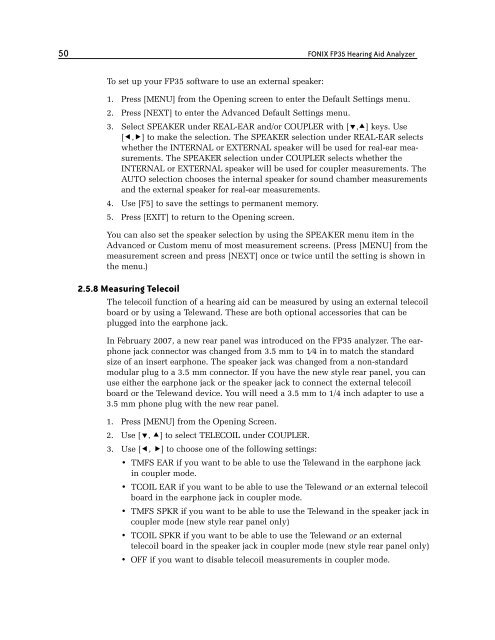FONIX® FP35 Touch - Frye Electronics
FONIX® FP35 Touch - Frye Electronics
FONIX® FP35 Touch - Frye Electronics
Create successful ePaper yourself
Turn your PDF publications into a flip-book with our unique Google optimized e-Paper software.
50 FONIX <strong>FP35</strong> Hearing Aid Analyzer<br />
To set up your <strong>FP35</strong> software to use an external speaker:<br />
1. Press [MENU] from the Opening screen to enter the Default Settings menu.<br />
2. Press [NEXT] to enter the Advanced Default Settings menu.<br />
3. Select SPEAKER under REAL-EAR and/or COUPLER with [,] keys. Use<br />
[,] to make the selection. The SPEAKER selection under REAL-EAR selects<br />
whether the INTERNAL or EXTERNAL speaker will be used for real-ear measurements.<br />
The SPEAKER selection under COUPLER selects whether the<br />
INTERNAL or EXTERNAL speaker will be used for coupler measurements. The<br />
AUTO selection chooses the internal speaker for sound chamber measurements<br />
and the external speaker for real-ear measurements.<br />
4. Use [F5] to save the settings to permanent memory.<br />
5. Press [EXIT] to return to the Opening screen.<br />
You can also set the speaker selection by using the SPEAKER menu item in the<br />
Advanced or Custom menu of most measurement screens. (Press [MENU] from the<br />
measurement screen and press [NEXT] once or twice until the setting is shown in<br />
the menu.)<br />
2.5.8 Measuring Telecoil<br />
The telecoil function of a hearing aid can be measured by using an external telecoil<br />
board or by using a Telewand. These are both optional accessories that can be<br />
plugged into the earphone jack.<br />
In February 2007, a new rear panel was introduced on the <strong>FP35</strong> analyzer. The earphone<br />
jack connector was changed from 3.5 mm to 1⁄4 in to match the standard<br />
size of an insert earphone. The speaker jack was changed from a non-standard<br />
modular plug to a 3.5 mm connector. If you have the new style rear panel, you can<br />
use either the earphone jack or the speaker jack to connect the external telecoil<br />
board or the Telewand device. You will need a 3.5 mm to 1/4 inch adapter to use a<br />
3.5 mm phone plug with the new rear panel.<br />
1. Press [MENU] from the Opening Screen.<br />
2. Use [, ] to select TELECOIL under COUPLER.<br />
3. Use [, ] to choose one of the following settings:<br />
• TMFS EAR if you want to be able to use the Telewand in the earphone jack<br />
in coupler mode.<br />
• TCOIL EAR if you want to be able to use the Telewand or an external telecoil<br />
board in the earphone jack in coupler mode.<br />
• TMFS SPKR if you want to be able to use the Telewand in the speaker jack in<br />
coupler mode (new style rear panel only)<br />
• TCOIL SPKR if you want to be able to use the Telewand or an external<br />
telecoil board in the speaker jack in coupler mode (new style rear panel only)<br />
• OFF if you want to disable telecoil measurements in coupler mode.