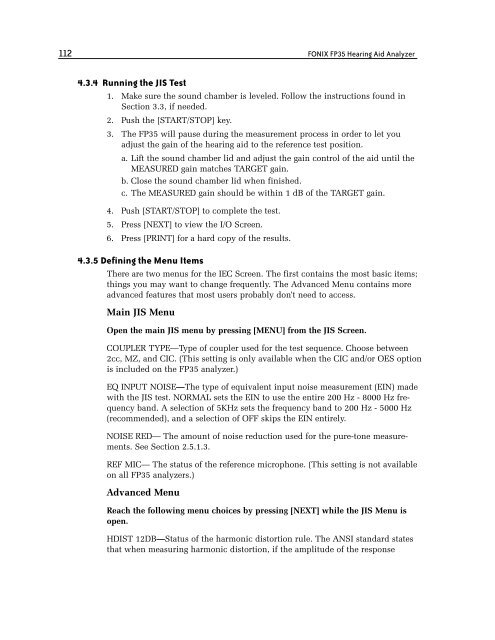FONIX® FP35 Touch - Frye Electronics
FONIX® FP35 Touch - Frye Electronics
FONIX® FP35 Touch - Frye Electronics
Create successful ePaper yourself
Turn your PDF publications into a flip-book with our unique Google optimized e-Paper software.
112 FONIX <strong>FP35</strong> Hearing Aid Analyzer<br />
4.3.4 Running the JIS Test<br />
1. Make sure the sound chamber is leveled. Follow the instructions found in<br />
Section 3.3, if needed.<br />
2. Push the [START/STOP] key.<br />
3. The <strong>FP35</strong> will pause during the measurement process in order to let you<br />
adjust the gain of the hearing aid to the reference test position.<br />
a. Lift the sound chamber lid and adjust the gain control of the aid until the<br />
MEASURED gain matches TARGET gain.<br />
b. Close the sound chamber lid when finished.<br />
c. The MEASURED gain should be within 1 dB of the TARGET gain.<br />
4. Push [START/STOP] to complete the test.<br />
5. Press [NEXT] to view the I/O Screen.<br />
6. Press [PRINT] for a hard copy of the results.<br />
4.3.5 Defining the Menu Items<br />
There are two menus for the IEC Screen. The first contains the most basic items;<br />
things you may want to change frequently. The Advanced Menu contains more<br />
advanced features that most users probably don’t need to access.<br />
Main JIS Menu<br />
Open the main JIS menu by pressing [MENU] from the JIS Screen.<br />
COUPLER TYPE—Type of coupler used for the test sequence. Choose between<br />
2cc, MZ, and CIC. (This setting is only available when the CIC and/or OES option<br />
is included on the <strong>FP35</strong> analyzer.)<br />
EQ INPUT NOISE—The type of equivalent input noise measurement (EIN) made<br />
with the JIS test. NORMAL sets the EIN to use the entire 200 Hz - 8000 Hz frequency<br />
band. A selection of 5KHz sets the frequency band to 200 Hz - 5000 Hz<br />
(recommended), and a selection of OFF skips the EIN entirely.<br />
NOISE RED— The amount of noise reduction used for the pure-tone measurements.<br />
See Section 2.5.1.3.<br />
REF MIC— The status of the reference microphone. (This setting is not available<br />
on all <strong>FP35</strong> analyzers.)<br />
Advanced Menu<br />
Reach the following menu choices by pressing [NEXT] while the JIS Menu is<br />
open.<br />
HDIST 12DB—Status of the harmonic distortion rule. The ANSI standard states<br />
that when measuring harmonic distortion, if the amplitude of the response