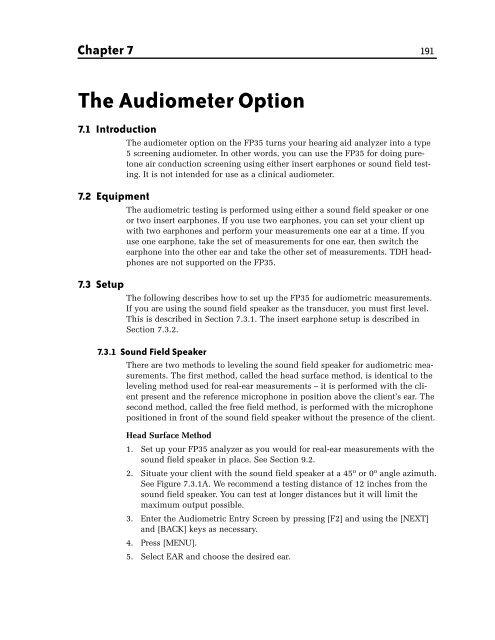FONIX® FP35 Touch - Frye Electronics
FONIX® FP35 Touch - Frye Electronics
FONIX® FP35 Touch - Frye Electronics
You also want an ePaper? Increase the reach of your titles
YUMPU automatically turns print PDFs into web optimized ePapers that Google loves.
Chapter 7 191<br />
The Audiometer Option<br />
7.1 Introduction<br />
The audiometer option on the <strong>FP35</strong> turns your hearing aid analyzer into a type<br />
5 screening audiometer. In other words, you can use the <strong>FP35</strong> for doing puretone<br />
air conduction screening using either insert earphones or sound field testing.<br />
It is not intended for use as a clinical audiometer.<br />
7.2 Equipment<br />
The audiometric testing is performed using either a sound field speaker or one<br />
or two insert earphones. If you use two earphones, you can set your client up<br />
with two earphones and perform your measurements one ear at a time. If you<br />
use one earphone, take the set of measurements for one ear, then switch the<br />
earphone into the other ear and take the other set of measurements. TDH headphones<br />
are not supported on the <strong>FP35</strong>.<br />
7.3 Setup<br />
The following describes how to set up the <strong>FP35</strong> for audiometric measurements.<br />
If you are using the sound field speaker as the transducer, you must first level.<br />
This is described in Section 7.3.1. The insert earphone setup is described in<br />
Section 7.3.2.<br />
7.3.1 Sound Field Speaker<br />
There are two methods to leveling the sound field speaker for audiometric measurements.<br />
The first method, called the head surface method, is identical to the<br />
leveling method used for real-ear measurements – it is performed with the client<br />
present and the reference microphone in position above the client’s ear. The<br />
second method, called the free field method, is performed with the microphone<br />
positioned in front of the sound field speaker without the presence of the client.<br />
Head Surface Method<br />
1. Set up your <strong>FP35</strong> analyzer as you would for real-ear measurements with the<br />
sound field speaker in place. See Section 9.2.<br />
2. Situate your client with the sound field speaker at a 45º or 0º angle azimuth.<br />
See Figure 7.3.1A. We recommend a testing distance of 12 inches from the<br />
sound field speaker. You can test at longer distances but it will limit the<br />
maximum output possible.<br />
3. Enter the Audiometric Entry Screen by pressing [F2] and using the [NEXT]<br />
and [BACK] keys as necessary.<br />
4. Press [MENU].<br />
5. Select EAR and choose the desired ear.