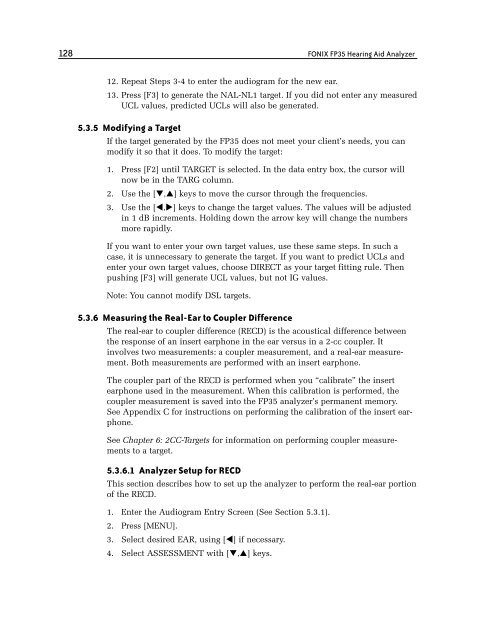FONIX® FP35 Touch - Frye Electronics
FONIX® FP35 Touch - Frye Electronics
FONIX® FP35 Touch - Frye Electronics
Create successful ePaper yourself
Turn your PDF publications into a flip-book with our unique Google optimized e-Paper software.
128 FONIX <strong>FP35</strong> Hearing Aid Analyzer<br />
12. Repeat Steps 3-4 to enter the audiogram for the new ear.<br />
13. Press [F3] to generate the NAL-NL1 target. If you did not enter any measured<br />
UCL values, predicted UCLs will also be generated.<br />
5.3.5 Modifying a Target<br />
If the target generated by the <strong>FP35</strong> does not meet your client’s needs, you can<br />
modify it so that it does. To modify the target:<br />
1. Press [F2] until TARGET is selected. In the data entry box, the cursor will<br />
now be in the TARG column.<br />
2. Use the [,] keys to move the cursor through the frequencies.<br />
3. Use the [,] keys to change the target values. The values will be adjusted<br />
in 1 dB increments. Holding down the arrow key will change the numbers<br />
more rapidly.<br />
If you want to enter your own target values, use these same steps. In such a<br />
case, it is unnecessary to generate the target. If you want to predict UCLs and<br />
enter your own target values, choose DIRECT as your target fitting rule. Then<br />
pushing [F3] will generate UCL values, but not IG values.<br />
Note: You cannot modify DSL targets.<br />
5.3.6 Measuring the Real-Ear to Coupler Difference<br />
The real-ear to coupler difference (RECD) is the acoustical difference between<br />
the response of an insert earphone in the ear versus in a 2-cc coupler. It<br />
involves two measurements: a coupler measurement, and a real-ear measurement.<br />
Both measurements are performed with an insert earphone.<br />
The coupler part of the RECD is performed when you “calibrate” the insert<br />
earphone used in the measurement. When this calibration is performed, the<br />
coupler measurement is saved into the <strong>FP35</strong> analyzer’s permanent memory.<br />
See Appendix C for instructions on performing the calibration of the insert earphone.<br />
See Chapter 6: 2CC-Targets for information on performing coupler measurements<br />
to a target.<br />
5.3.6.1 Analyzer Setup for RECD<br />
This section describes how to set up the analyzer to perform the real-ear portion<br />
of the RECD.<br />
1. Enter the Audiogram Entry Screen (See Section 5.3.1).<br />
2. Press [MENU].<br />
3. Select desired EAR, using [] if necessary.<br />
4. Select ASSESSMENT with [,] keys.