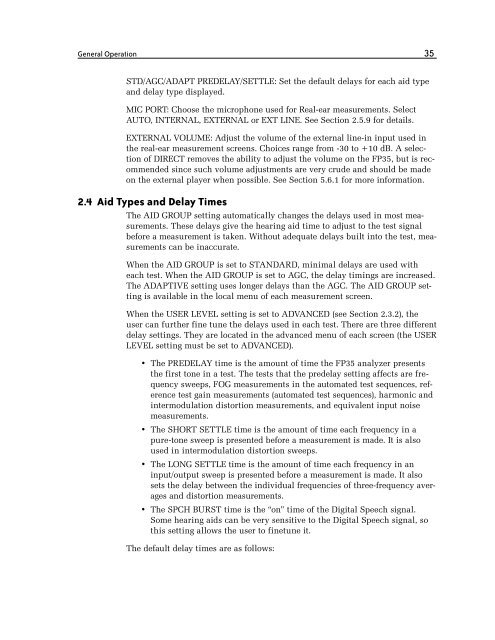FONIX® FP35 Touch - Frye Electronics
FONIX® FP35 Touch - Frye Electronics
FONIX® FP35 Touch - Frye Electronics
Create successful ePaper yourself
Turn your PDF publications into a flip-book with our unique Google optimized e-Paper software.
General Operation 35<br />
STD/AGC/ADAPT PREDELAY/SETTLE: Set the default delays for each aid type<br />
and delay type displayed.<br />
MIC PORT: Choose the microphone used for Real-ear measurements. Select<br />
AUTO, INTERNAL, EXTERNAL or EXT LINE. See Section 2.5.9 for details.<br />
EXTERNAL VOLUME: Adjust the volume of the external line-in input used in<br />
the real-ear measurement screens. Choices range from -30 to +10 dB. A selection<br />
of DIRECT removes the ability to adjust the volume on the <strong>FP35</strong>, but is recommended<br />
since such volume adjustments are very crude and should be made<br />
on the external player when possible. See Section 5.6.1 for more information.<br />
2.4 Aid Types and Delay Times<br />
The AID GROUP setting automatically changes the delays used in most measurements.<br />
These delays give the hearing aid time to adjust to the test signal<br />
before a measurement is taken. Without adequate delays built into the test, measurements<br />
can be inaccurate.<br />
When the AID GROUP is set to STANDARD, minimal delays are used with<br />
each test. When the AID GROUP is set to AGC, the delay timings are increased.<br />
The ADAPTIVE setting uses longer delays than the AGC. The AID GROUP setting<br />
is available in the local menu of each measurement screen.<br />
When the USER LEVEL setting is set to ADVANCED (see Section 2.3.2), the<br />
user can further fine tune the delays used in each test. There are three different<br />
delay settings. They are located in the advanced menu of each screen (the USER<br />
LEVEL setting must be set to ADVANCED).<br />
• The PREDELAY time is the amount of time the <strong>FP35</strong> analyzer presents<br />
the first tone in a test. The tests that the predelay setting affects are frequency<br />
sweeps, FOG measurements in the automated test sequences, reference<br />
test gain measurements (automated test sequences), harmonic and<br />
intermodulation distortion measurements, and equivalent input noise<br />
measurements.<br />
• The SHORT SETTLE time is the amount of time each frequency in a<br />
pure-tone sweep is presented before a measurement is made. It is also<br />
used in intermodulation distortion sweeps.<br />
• The LONG SETTLE time is the amount of time each frequency in an<br />
input/output sweep is presented before a measurement is made. It also<br />
sets the delay between the individual frequencies of three-frequency averages<br />
and distortion measurements.<br />
• The SPCH BURST time is the “on” time of the Digital Speech signal.<br />
Some hearing aids can be very sensitive to the Digital Speech signal, so<br />
this setting allows the user to finetune it.<br />
The default delay times are as follows: