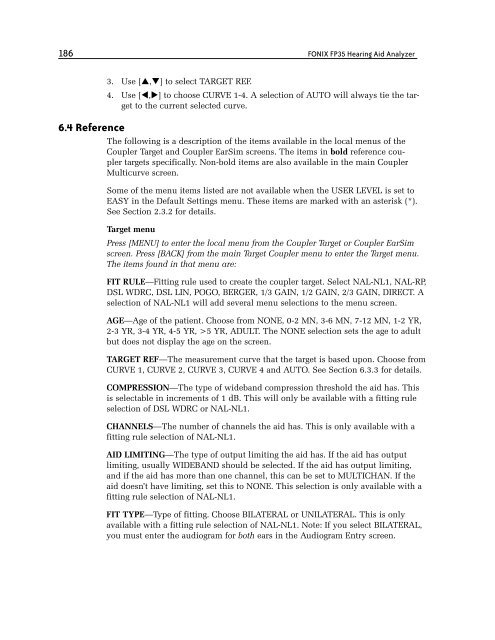FONIX® FP35 Touch - Frye Electronics
FONIX® FP35 Touch - Frye Electronics
FONIX® FP35 Touch - Frye Electronics
Create successful ePaper yourself
Turn your PDF publications into a flip-book with our unique Google optimized e-Paper software.
186 FONIX <strong>FP35</strong> Hearing Aid Analyzer<br />
3. Use [,] to select TARGET REF.<br />
4. Use [,] to choose CURVE 1-4. A selection of AUTO will always tie the target<br />
to the current selected curve.<br />
6.4 Reference<br />
The following is a description of the items available in the local menus of the<br />
Coupler Target and Coupler EarSim screens. The items in bold reference coupler<br />
targets specifically. Non-bold items are also available in the main Coupler<br />
Multicurve screen.<br />
Some of the menu items listed are not available when the USER LEVEL is set to<br />
EASY in the Default Settings menu. These items are marked with an asterisk (*).<br />
See Section 2.3.2 for details.<br />
Target menu<br />
Press [MENU] to enter the local menu from the Coupler Target or Coupler EarSim<br />
screen. Press [BACK] from the main Target Coupler menu to enter the Target menu.<br />
The items found in that menu are:<br />
FIT RULE—Fitting rule used to create the coupler target. Select NAL-NL1, NAL-RP,<br />
DSL WDRC, DSL LIN, POGO, BERGER, 1/3 GAIN, 1/2 GAIN, 2/3 GAIN, DIRECT. A<br />
selection of NAL-NL1 will add several menu selections to the menu screen.<br />
AGE—Age of the patient. Choose from NONE, 0-2 MN, 3-6 MN, 7-12 MN, 1-2 YR,<br />
2-3 YR, 3-4 YR, 4-5 YR, >5 YR, ADULT. The NONE selection sets the age to adult<br />
but does not display the age on the screen.<br />
TARGET REF—The measurement curve that the target is based upon. Choose from<br />
CURVE 1, CURVE 2, CURVE 3, CURVE 4 and AUTO. See Section 6.3.3 for details.<br />
COMPRESSION—The type of wideband compression threshold the aid has. This<br />
is selectable in increments of 1 dB. This will only be available with a fitting rule<br />
selection of DSL WDRC or NAL-NL1.<br />
CHANNELS—The number of channels the aid has. This is only available with a<br />
fitting rule selection of NAL-NL1.<br />
AID LIMITING—The type of output limiting the aid has. If the aid has output<br />
limiting, usually WIDEBAND should be selected. If the aid has output limiting,<br />
and if the aid has more than one channel, this can be set to MULTICHAN. If the<br />
aid doesn’t have limiting, set this to NONE. This selection is only available with a<br />
fitting rule selection of NAL-NL1.<br />
FIT TYPE—Type of fitting. Choose BILATERAL or UNILATERAL. This is only<br />
available with a fitting rule selection of NAL-NL1. Note: If you select BILATERAL,<br />
you must enter the audiogram for both ears in the Audiogram Entry screen.