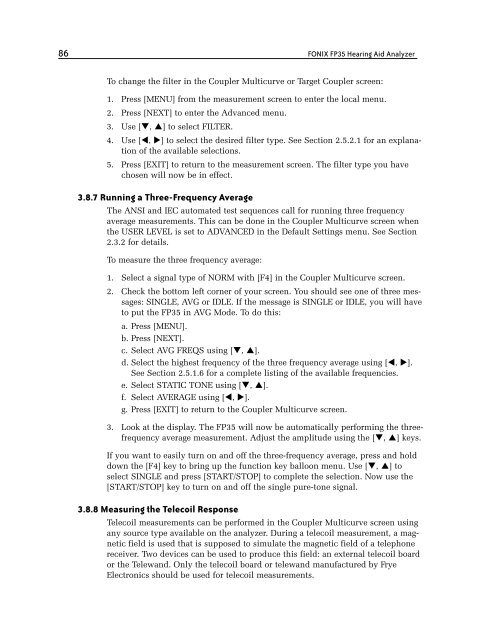FONIX® FP35 Touch - Frye Electronics
FONIX® FP35 Touch - Frye Electronics
FONIX® FP35 Touch - Frye Electronics
You also want an ePaper? Increase the reach of your titles
YUMPU automatically turns print PDFs into web optimized ePapers that Google loves.
86 FONIX <strong>FP35</strong> Hearing Aid Analyzer<br />
To change the filter in the Coupler Multicurve or Target Coupler screen:<br />
1. Press [MENU] from the measurement screen to enter the local menu.<br />
2. Press [NEXT] to enter the Advanced menu.<br />
3. Use [q, p] to select FILTER.<br />
4. Use [t, u] to select the desired filter type. See Section 2.5.2.1 for an explanation<br />
of the available selections.<br />
5. Press [EXIT] to return to the measurement screen. The filter type you have<br />
chosen will now be in effect.<br />
3.8.7 Running a Three-Frequency Average<br />
The ANSI and IEC automated test sequences call for running three frequency<br />
average measurements. This can be done in the Coupler Multicurve screen when<br />
the USER LEVEL is set to ADVANCED in the Default Settings menu. See Section<br />
2.3.2 for details.<br />
To measure the three frequency average:<br />
1. Select a signal type of NORM with [F4] in the Coupler Multicurve screen.<br />
2. Check the bottom left corner of your screen. You should see one of three messages:<br />
SINGLE, AVG or IDLE. If the message is SINGLE or IDLE, you will have<br />
to put the <strong>FP35</strong> in AVG Mode. To do this:<br />
a. Press [MENU].<br />
b. Press [NEXT].<br />
c. Select AVG FREQS using [q, p].<br />
d. Select the highest frequency of the three frequency average using [t, u].<br />
See Section 2.5.1.6 for a complete listing of the available frequencies.<br />
e. Select STATIC TONE using [q, p].<br />
f. Select AVERAGE using [t, u].<br />
g. Press [EXIT] to return to the Coupler Multicurve screen.<br />
3. Look at the display. The <strong>FP35</strong> will now be automatically performing the threefrequency<br />
average measurement. Adjust the amplitude using the [q, p] keys.<br />
If you want to easily turn on and off the three-frequency average, press and hold<br />
down the [F4] key to bring up the function key balloon menu. Use [q, p] to<br />
select SINGLE and press [START/STOP] to complete the selection. Now use the<br />
[START/STOP] key to turn on and off the single pure-tone signal.<br />
3.8.8 Measuring the Telecoil Response<br />
Telecoil measurements can be performed in the Coupler Multicurve screen using<br />
any source type available on the analyzer. During a telecoil measurement, a magnetic<br />
field is used that is supposed to simulate the magnetic field of a telephone<br />
receiver. Two devices can be used to produce this field: an external telecoil board<br />
or the Telewand. Only the telecoil board or telewand manufactured by <strong>Frye</strong><br />
<strong>Electronics</strong> should be used for telecoil measurements.