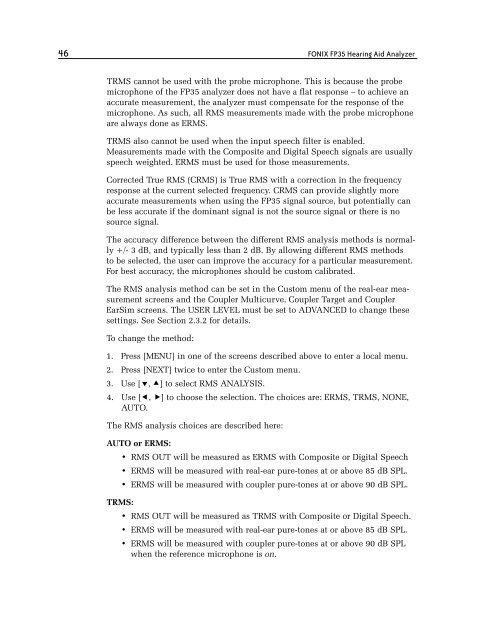FONIX® FP35 Touch - Frye Electronics
FONIX® FP35 Touch - Frye Electronics
FONIX® FP35 Touch - Frye Electronics
You also want an ePaper? Increase the reach of your titles
YUMPU automatically turns print PDFs into web optimized ePapers that Google loves.
46 FONIX <strong>FP35</strong> Hearing Aid Analyzer<br />
TRMS cannot be used with the probe microphone. This is because the probe<br />
microphone of the <strong>FP35</strong> analyzer does not have a flat response – to achieve an<br />
accurate measurement, the analyzer must compensate for the response of the<br />
microphone. As such, all RMS measurements made with the probe microphone<br />
are always done as ERMS.<br />
TRMS also cannot be used when the input speech filter is enabled.<br />
Measurements made with the Composite and Digital Speech signals are usually<br />
speech weighted. ERMS must be used for those measurements.<br />
Corrected True RMS (CRMS) is True RMS with a correction in the frequency<br />
response at the current selected frequency. CRMS can provide slightly more<br />
accurate measurements when using the <strong>FP35</strong> signal source, but potentially can<br />
be less accurate if the dominant signal is not the source signal or there is no<br />
source signal.<br />
The accuracy difference between the different RMS analysis methods is normally<br />
+/- 3 dB, and typically less than 2 dB. By allowing different RMS methods<br />
to be selected, the user can improve the accuracy for a particular measurement.<br />
For best accuracy, the microphones should be custom calibrated.<br />
The RMS analysis method can be set in the Custom menu of the real-ear measurement<br />
screens and the Coupler Multicurve, Coupler Target and Coupler<br />
EarSim screens. The USER LEVEL must be set to ADVANCED to change these<br />
settings. See Section 2.3.2 for details.<br />
To change the method:<br />
1. Press [MENU] in one of the screens described above to enter a local menu.<br />
2. Press [NEXT] twice to enter the Custom menu.<br />
3. Use [, ] to select RMS ANALYSIS.<br />
4. Use [, ] to choose the selection. The choices are: ERMS, TRMS, NONE,<br />
AUTO.<br />
The RMS analysis choices are described here:<br />
AUTO or ERMS:<br />
• RMS OUT will be measured as ERMS with Composite or Digital Speech<br />
• ERMS will be measured with real-ear pure-tones at or above 85 dB SPL.<br />
• ERMS will be measured with coupler pure-tones at or above 90 dB SPL.<br />
TRMS:<br />
• RMS OUT will be measured as TRMS with Composite or Digital Speech.<br />
• ERMS will be measured with real-ear pure-tones at or above 85 dB SPL.<br />
• ERMS will be measured with coupler pure-tones at or above 90 dB SPL<br />
when the reference microphone is on.