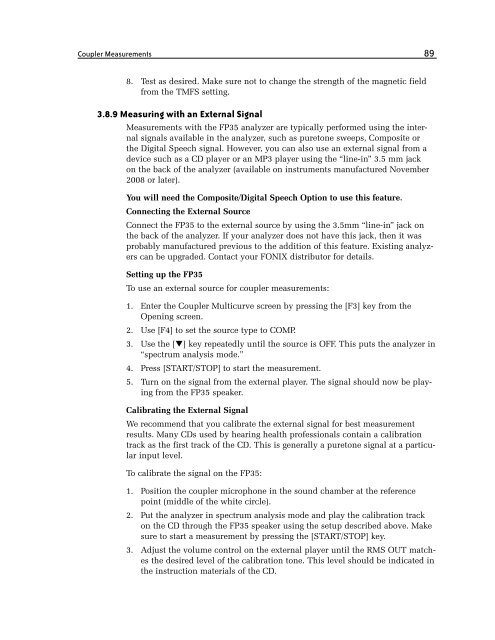FONIX® FP35 Touch - Frye Electronics
FONIX® FP35 Touch - Frye Electronics
FONIX® FP35 Touch - Frye Electronics
You also want an ePaper? Increase the reach of your titles
YUMPU automatically turns print PDFs into web optimized ePapers that Google loves.
Coupler Measurements 89<br />
8. Test as desired. Make sure not to change the strength of the magnetic field<br />
from the TMFS setting.<br />
3.8.9 Measuring with an External Signal<br />
Measurements with the <strong>FP35</strong> analyzer are typically performed using the internal<br />
signals available in the analyzer, such as puretone sweeps, Composite or<br />
the Digital Speech signal. However, you can also use an external signal from a<br />
device such as a CD player or an MP3 player using the “line-in” 3.5 mm jack<br />
on the back of the analyzer (available on instruments manufactured November<br />
2008 or later).<br />
You will need the Composite/Digital Speech Option to use this feature.<br />
Connecting the External Source<br />
Connect the <strong>FP35</strong> to the external source by using the 3.5mm “line-in” jack on<br />
the back of the analyzer. If your analyzer does not have this jack, then it was<br />
probably manufactured previous to the addition of this feature. Existing analyzers<br />
can be upgraded. Contact your FONIX distributor for details.<br />
Setting up the <strong>FP35</strong><br />
To use an external source for coupler measurements:<br />
1. Enter the Coupler Multicurve screen by pressing the [F3] key from the<br />
Opening screen.<br />
2. Use [F4] to set the source type to COMP.<br />
3. Use the [q] key repeatedly until the source is OFF. This puts the analyzer in<br />
“spectrum analysis mode.”<br />
4. Press [START/STOP] to start the measurement.<br />
5. Turn on the signal from the external player. The signal should now be playing<br />
from the <strong>FP35</strong> speaker.<br />
Calibrating the External Signal<br />
We recommend that you calibrate the external signal for best measurement<br />
results. Many CDs used by hearing health professionals contain a calibration<br />
track as the first track of the CD. This is generally a puretone signal at a particular<br />
input level.<br />
To calibrate the signal on the <strong>FP35</strong>:<br />
1. Position the coupler microphone in the sound chamber at the reference<br />
point (middle of the white circle).<br />
2. Put the analyzer in spectrum analysis mode and play the calibration track<br />
on the CD through the <strong>FP35</strong> speaker using the setup described above. Make<br />
sure to start a measurement by pressing the [START/STOP] key.<br />
3. Adjust the volume control on the external player until the RMS OUT matches<br />
the desired level of the calibration tone. This level should be indicated in<br />
the instruction materials of the CD.