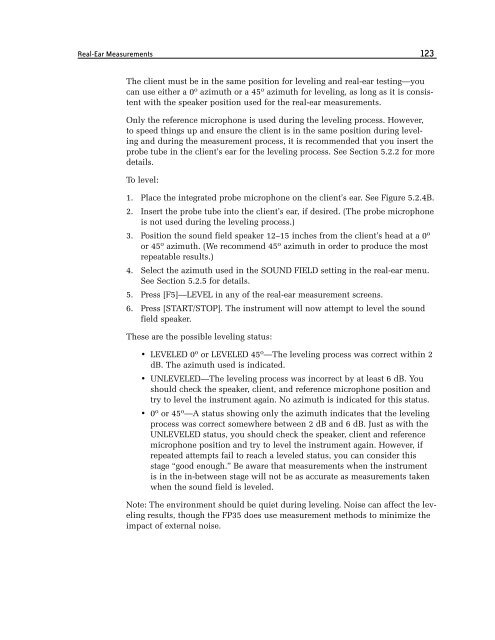FONIX® FP35 Touch - Frye Electronics
FONIX® FP35 Touch - Frye Electronics
FONIX® FP35 Touch - Frye Electronics
Create successful ePaper yourself
Turn your PDF publications into a flip-book with our unique Google optimized e-Paper software.
Real-Ear Measurements 123<br />
The client must be in the same position for leveling and real-ear testing—you<br />
can use either a 0º azimuth or a 45º azimuth for leveling, as long as it is consistent<br />
with the speaker position used for the real-ear measurements.<br />
Only the reference microphone is used during the leveling process. However,<br />
to speed things up and ensure the client is in the same position during leveling<br />
and during the measurement process, it is recommended that you insert the<br />
probe tube in the client’s ear for the leveling process. See Section 5.2.2 for more<br />
details.<br />
To level:<br />
1. Place the integrated probe microphone on the client’s ear. See Figure 5.2.4B.<br />
2. Insert the probe tube into the client’s ear, if desired. (The probe microphone<br />
is not used during the leveling process.)<br />
3. Position the sound field speaker 12–15 inches from the client’s head at a 0º<br />
or 45º azimuth. (We recommend 45º azimuth in order to produce the most<br />
repeatable results.)<br />
4. Select the azimuth used in the SOUND FIELD setting in the real-ear menu.<br />
See Section 5.2.5 for details.<br />
5. Press [F5]—LEVEL in any of the real-ear measurement screens.<br />
6. Press [START/STOP]. The instrument will now attempt to level the sound<br />
field speaker.<br />
These are the possible leveling status:<br />
• LEVELED 0º or LEVELED 45º—The leveling process was correct within 2<br />
dB. The azimuth used is indicated.<br />
• UNLEVELED—The leveling process was incorrect by at least 6 dB. You<br />
should check the speaker, client, and reference microphone position and<br />
try to level the instrument again. No azimuth is indicated for this status.<br />
• 0º or 45º—A status showing only the azimuth indicates that the leveling<br />
process was correct somewhere between 2 dB and 6 dB. Just as with the<br />
UNLEVELED status, you should check the speaker, client and reference<br />
microphone position and try to level the instrument again. However, if<br />
repeated attempts fail to reach a leveled status, you can consider this<br />
stage “good enough.” Be aware that measurements when the instrument<br />
is in the in-between stage will not be as accurate as measurements taken<br />
when the sound field is leveled.<br />
Note: The environment should be quiet during leveling. Noise can affect the leveling<br />
results, though the <strong>FP35</strong> does use measurement methods to minimize the<br />
impact of external noise.