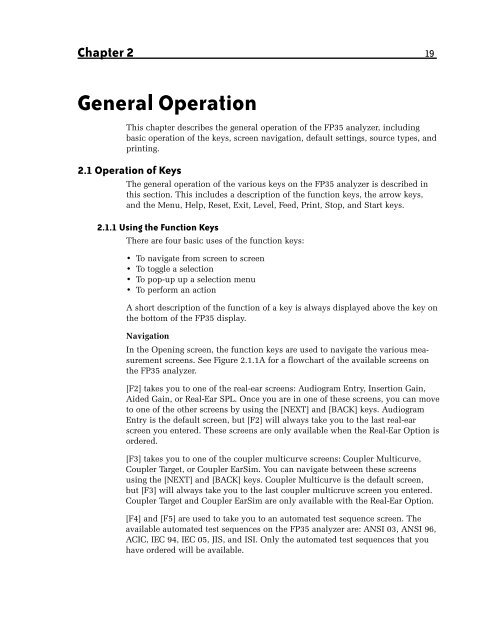FONIX® FP35 Touch - Frye Electronics
FONIX® FP35 Touch - Frye Electronics
FONIX® FP35 Touch - Frye Electronics
Create successful ePaper yourself
Turn your PDF publications into a flip-book with our unique Google optimized e-Paper software.
Chapter 2 19<br />
General Operation<br />
This chapter describes the general operation of the <strong>FP35</strong> analyzer, including<br />
basic operation of the keys, screen navigation, default settings, source types, and<br />
printing.<br />
2.1 Operation of Keys<br />
The general operation of the various keys on the <strong>FP35</strong> analyzer is described in<br />
this section. This includes a description of the function keys, the arrow keys,<br />
and the Menu, Help, Reset, Exit, Level, Feed, Print, Stop, and Start keys.<br />
2.1.1 Using the Function Keys<br />
There are four basic uses of the function keys:<br />
• To navigate from screen to screen<br />
• To toggle a selection<br />
• To pop-up up a selection menu<br />
• To perform an action<br />
A short description of the function of a key is always displayed above the key on<br />
the bottom of the <strong>FP35</strong> display.<br />
Navigation<br />
In the Opening screen, the function keys are used to navigate the various measurement<br />
screens. See Figure 2.1.1A for a flowchart of the available screens on<br />
the <strong>FP35</strong> analyzer.<br />
[F2] takes you to one of the real-ear screens: Audiogram Entry, Insertion Gain,<br />
Aided Gain, or Real-Ear SPL. Once you are in one of these screens, you can move<br />
to one of the other screens by using the [NEXT] and [BACK] keys. Audiogram<br />
Entry is the default screen, but [F2] will always take you to the last real-ear<br />
screen you entered. These screens are only available when the Real-Ear Option is<br />
ordered.<br />
[F3] takes you to one of the coupler multicurve screens: Coupler Multicurve,<br />
Coupler Target, or Coupler EarSim. You can navigate between these screens<br />
using the [NEXT] and [BACK] keys. Coupler Multicurve is the default screen,<br />
but [F3] will always take you to the last coupler multicruve screen you entered.<br />
Coupler Target and Coupler EarSim are only available with the Real-Ear Option.<br />
[F4] and [F5] are used to take you to an automated test sequence screen. The<br />
available automated test sequences on the <strong>FP35</strong> analyzer are: ANSI 03, ANSI 96,<br />
ACIC, IEC 94, IEC 05, JIS, and ISI. Only the automated test sequences that you<br />
have ordered will be available.