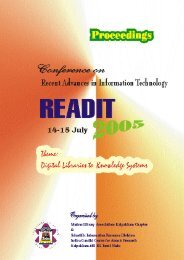READIT - 2009 - Indira Gandhi Centre for Atomic Research
READIT - 2009 - Indira Gandhi Centre for Atomic Research
READIT - 2009 - Indira Gandhi Centre for Atomic Research
Create successful ePaper yourself
Turn your PDF publications into a flip-book with our unique Google optimized e-Paper software.
Proceedings of <strong>READIT</strong>-<strong>2009</strong>, Kalpakkam - 603 102, 29-30 Dec <strong>2009</strong><br />
7.3 Content Creation<br />
Content creation has two distinct aspects. The first to convert existing non-electronic<br />
holdings to electronic holdings and the second to have a vision to be alert to have the soft<br />
copy (e-version) of all the newly generated documents (generated by the organization –<br />
reports, research findings etc.) or acquired holdings. The most important and the difficult and<br />
time-consuming aspect of a digital library is the content creation. The process of selection,<br />
convention, editing, cataloging and publishing the digital data is most demanding and labor<br />
intensive. Libraries are <strong>for</strong>ced to establish a content creation section that has to consist of<br />
both multimedia and scanning units. To digitize any document, the basic requirement is the<br />
need to have a suitable scanner. Multimedia section can also go together <strong>for</strong> adding visual<br />
and sound in<strong>for</strong>mation. Every ef<strong>for</strong>t has to be taken to acquire the electronic <strong>for</strong>m of the<br />
publication from the author at the time of submission <strong>for</strong> archival. The published documents<br />
have to be digitized retrospectively, whenever e-version is not available.<br />
There are varieties of scanners available from desktop to publication scanner.<br />
Libraries must select suitable and adequate scanner. Some of the scanner types are<br />
1. Desktop Scanner – <strong>for</strong> scanning small documents, photos etc. Less Cost, Speed.<br />
2. Image Scanner – <strong>for</strong> high resolution /quality scanning <strong>for</strong> images/photos.<br />
3. Document Scanner –<strong>for</strong> scanning bulk of materials, high speed, high capacity.<br />
4. Publication Scanner – <strong>for</strong> scanning bound documents.<br />
The necessary software to convert the scanned TIF images to OCR or PDF <strong>for</strong>mat is also<br />
required. The most commonly used software products are:<br />
• Twain drive compatible scanning software <strong>for</strong> image capture<br />
• Omni Page Pro / Adobe Capture <strong>for</strong> OCR conversion<br />
• Photo Shop / Adobe Suite <strong>for</strong> editing and<br />
• Adobe Acrobat Suite <strong>for</strong> Conversion to PDF<br />
8. INFORMATION STORAGE AND RETRIEVAL (ISR)<br />
Digitized documents must be archived into database and must be made available /<br />
accessible from user desktops across the campus connected via an intranet. Fig.1. Illustrates<br />
the various steps involved in digitizing and archiving of E-Documents.<br />
After being scanned, the readability of document has to be checked and the quality<br />
has to be ensured. In case the quality is not satisfactory it has to be improved either by means<br />
of rescanning or scanning with better resolution. The scanned items must be reprocessed into<br />
textual <strong>for</strong>mat using OCR, which makes the documents “readable” by the system. After<br />
quality check, the documents have to be catalogued / indexed and should be stored into<br />
database along with the OCR in<strong>for</strong>mation. The next step after archiving is to make the<br />
documents available <strong>for</strong> retrieval from user’s desktops. For this a good search engine has to<br />
be available which users should be able to utilise effectively to find the relevant documents<br />
by using key word search. Desktop access can be provided by designing a suitable web site<br />
- 4 -<br />
43