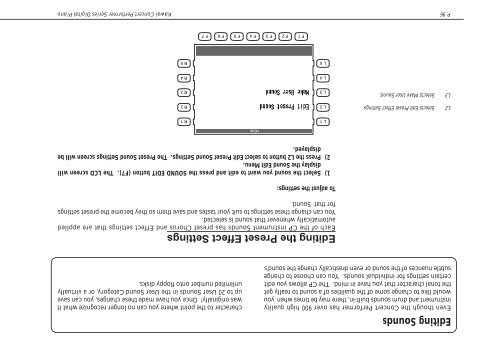You also want an ePaper? Increase the reach of your titles
YUMPU automatically turns print PDFs into web optimized ePapers that Google loves.
Editing Sounds<br />
Even though the Concert Performer has over 900 high quality<br />
instrument and drum sounds built-in, there may be times when you<br />
would like to change some of the qualities of a sound to really get<br />
the tonal character that you have in mind. The CP allows you edit<br />
certain settings for individual sounds. You can choose to change<br />
subtle nuances of the sound or even drastically change the sound’s<br />
character to the point where you can no longer recognize what it<br />
was originally! Once you have made these changes, you can save<br />
up to 20 User Sounds in the User Sound Category, or a virtually<br />
unlimited number onto floppy disks.<br />
Editing the Preset Effect Settings<br />
Each of the CP instrument Sounds has preset Chorus and Effect settings that are applied<br />
automatically whenever that sound is selected.<br />
You can change these settings to suit your tastes and save them so they become the preset settings<br />
for that Sound.<br />
To adjust the settings:<br />
1) Select the sound you want to edit and press the SOUND EDIT button (F7). The LCD screen will<br />
display the Sound Edit Menu.<br />
2) Press the L2 button to select Edit Preset Sound Settings. The Preset Sound Settings screen will be<br />
displayed.<br />
L 1<br />
R 1<br />
L2 Selects Edit Preset Effect Settings<br />
L 2<br />
R 2<br />
L3 Selects Make User Sound.<br />
L 3<br />
R 3<br />
L 4<br />
R 4<br />
L 5<br />
R 5<br />
F 1 F 2 F 3 F 4 F 5 F 6 F 7<br />
P. 96<br />
<strong>Kawai</strong> Concert Performer Series Digital Piano