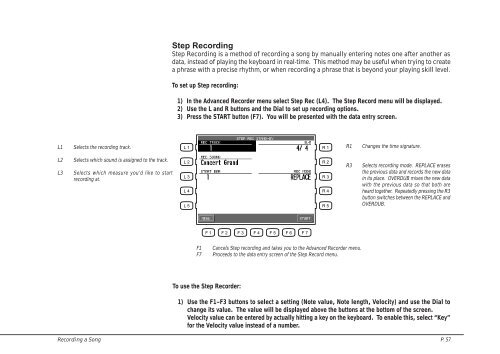You also want an ePaper? Increase the reach of your titles
YUMPU automatically turns print PDFs into web optimized ePapers that Google loves.
Step Recording<br />
Step Recording is a method of recording a song by <strong>manual</strong>ly entering notes one after another as<br />
data, instead of playing the keyboard in real-time. This method may be useful when trying to create<br />
a phrase with a precise rhythm, or when recording a phrase that is beyond your playing skill level.<br />
To set up Step recording:<br />
1) In the Advanced Recorder menu select Step Rec (L4). The Step Record menu will be displayed.<br />
2) Use the L and R buttons and the Dial to set up recording options.<br />
3) Press the START button (F7). You will be presented with the data entry screen.<br />
L1<br />
Selects the recording track.<br />
L 1<br />
R 1<br />
R1<br />
Changes the time signature.<br />
L2<br />
L3<br />
Selects which sound is assigned to the track.<br />
Selects which measure you’d like to start<br />
recording at.<br />
L 2<br />
L 3<br />
L 4<br />
L 5<br />
R 2<br />
R 3<br />
R 4<br />
R 5<br />
R3<br />
Selects recording mode. REPLACE erases<br />
the previous data and records the new data<br />
in its place. OVERDUB mixes the new data<br />
with the previous data so that both are<br />
heard together. Repeatedly pressing the R3<br />
button switches between the REPLACE and<br />
OVERDUB.<br />
F 1 F 2 F 3 F 4 F 5 F 6 F 7<br />
F1<br />
F7<br />
Cancels Step recording and takes you to the Advanced Recorder menu.<br />
Proceeds to the data entry screen of the Step Record menu.<br />
To use the Step Recorder:<br />
1) Use the F1–F3 buttons to select a setting (Note value, Note length, Velocity) and use the Dial to<br />
change its value. The value will be displayed above the buttons at the bottom of the screen.<br />
Velocity value can be entered by actually hitting a key on the keyboard. To enable this, select “Key”<br />
for the Velocity value instead of a number.<br />
Recording a Song P. 57