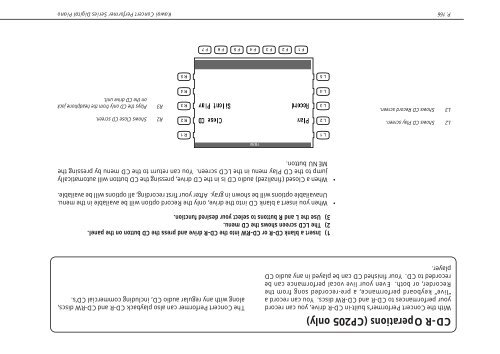You also want an ePaper? Increase the reach of your titles
YUMPU automatically turns print PDFs into web optimized ePapers that Google loves.
CD-R Operations (CP205 only)<br />
With the Concert Performer’s built-in CD-R drive, you can record<br />
your performances to CD-R and CD-RW discs. You can record a<br />
“live” keyboard performance, a pre-recorded song from the<br />
Recorder, or both. Even your live vocal performance can be<br />
recorded to CD. Your finished CD can be played in any audio CD<br />
player.<br />
The Concert Performer can also playback CD-R and CD-RW discs,<br />
along with any regular audio CD, including commercial CD’s.<br />
1) Insert a blank CD-R or CD-RW into the CD-R drive and press the CD button on the panel.<br />
2) The LCD screen shows the CD menu.<br />
3) Use the L and R buttons to select your desired function.<br />
• When you insert a blank CD into the drive, only the Record option will be available in the menu.<br />
Unavailable options will be shown in gray. After your first recording, all options will be available.<br />
• When a Closed (finalized) audio CD is in the CD drive, pressing the CD button will automatically<br />
jump to the CD Play menu in the LCD screen. You can return to the CD menu by pressing the<br />
MENU button.<br />
L 1<br />
R 1<br />
L2 Shows CD Play screen.<br />
L 2<br />
R 2<br />
R2 Shows Close CD screen.<br />
L3 Shows CD Record screen.<br />
L 3<br />
R 3<br />
R3 Plays the CD only from the headphone jack<br />
on the CD drive unit.<br />
L 4<br />
R 4<br />
L 5<br />
R 5<br />
F 1 F 2 F 3 F 4 F 5 F 6 F 7<br />
P. 166<br />
<strong>Kawai</strong> Concert Performer Series Digital Piano