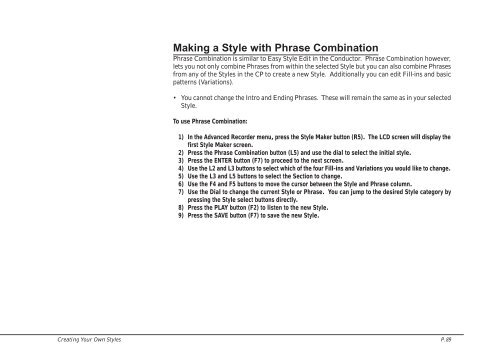Create successful ePaper yourself
Turn your PDF publications into a flip-book with our unique Google optimized e-Paper software.
Making a Style with Phrase Combination<br />
Phrase Combination is similar to Easy Style Edit in the Conductor. Phrase Combination however,<br />
lets you not only combine Phrases from within the selected Style but you can also combine Phrases<br />
from any of the Styles in the CP to create a new Style. Additionally you can edit Fill-ins and basic<br />
patterns (Variations).<br />
• You cannot change the Intro and Ending Phrases. These will remain the same as in your selected<br />
Style.<br />
To use Phrase Combination:<br />
1) In the Advanced Recorder menu, press the Style Maker button (R5). The LCD screen will display the<br />
first Style Maker screen.<br />
2) Press the Phrase Combination button (L5) and use the dial to select the initial style.<br />
3) Press the ENTER button (F7) to proceed to the next screen.<br />
4) Use the L2 and L3 buttons to select which of the four Fill-ins and Variations you would like to change.<br />
5) Use the L3 and L5 buttons to select the Section to change.<br />
6) Use the F4 and F5 buttons to move the cursor between the Style and Phrase column.<br />
7) Use the Dial to change the current Style or Phrase. You can jump to the desired Style category by<br />
pressing the Style select buttons directly.<br />
8) Press the PLAY button (F2) to listen to the new Style.<br />
9) Press the SAVE button (F7) to save the new Style.<br />
Creating Your Own Styles P. 89