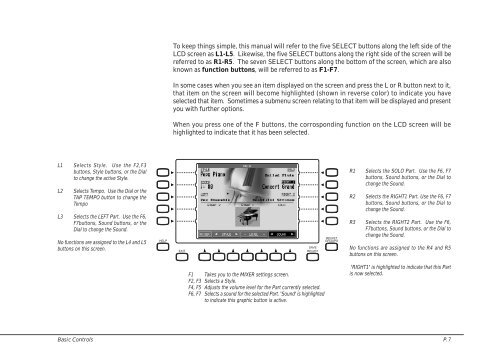Create successful ePaper yourself
Turn your PDF publications into a flip-book with our unique Google optimized e-Paper software.
To keep things simple, this <strong>manual</strong> will refer to the five SELECT buttons along the left side of the<br />
LCD screen as L1-L5. Likewise, the five SELECT buttons along the right side of the screen will be<br />
referred to as R1-R5. The seven SELECT buttons along the bottom of the screen, which are also<br />
known as function buttons, will be referred to as F1-F7.<br />
In some cases when you see an item displayed on the screen and press the L or R button next to it,<br />
that item on the screen will become highlighted (shown in reverse color) to indicate you have<br />
selected that item. Sometimes a submenu screen relating to that item will be displayed and present<br />
you with further options.<br />
When you press one of the F buttons, the corrosponding function on the LCD screen will be<br />
highlighted to indicate that it has been selected.<br />
L1<br />
L2<br />
Selects Style. Use the F2,F3<br />
buttons, Style buttons, or the Dial<br />
to change the active Style.<br />
Selects Tempo. Use the Dial or the<br />
TAP TEMPO button to change the<br />
Tempo<br />
L3 Selects the LEFT Part. Use the F6,<br />
F7buttons, Sound buttons, or the<br />
Dial to change the Sound.<br />
No functions are assigned to the L4 and L5<br />
buttons on this screen.<br />
HELP<br />
EXIT<br />
SAVE<br />
REGIST<br />
REGIST<br />
GROUPS<br />
R1<br />
R2<br />
Selects the SOLO Part. Use the F6, F7<br />
buttons, Sound buttons, or the Dial to<br />
change the Sound.<br />
Selects the RIGHT1 Part. Use the F6, F7<br />
buttons, Sound buttons, or the Dial to<br />
change the Sound.<br />
R3 Selects the RIGHT2 Part. Use the F6,<br />
F7buttons, Sound buttons, or the Dial to<br />
change the Sound.<br />
No functions are assigned to the R4 and R5<br />
buttons on this screen.<br />
F1 Takes you to the MIXER settings screen.<br />
F2, F3 Selects a Style.<br />
F4, F5 Adjusts the volume level for the Part currently selected.<br />
F6, F7 Selects a sound for the selected Part. "Sound" is highlighted<br />
to indicate this graphic button is active.<br />
"RIGHT1" is highlighted to indicate that this Part<br />
is now selected.<br />
Basic Controls P. 7