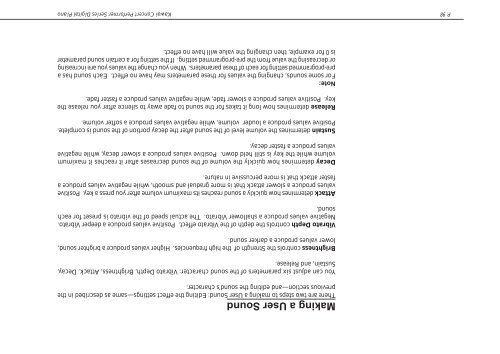Create successful ePaper yourself
Turn your PDF publications into a flip-book with our unique Google optimized e-Paper software.
P. 98<br />
Making a User Sound<br />
There are two steps to making a User Sound: Editing the effect settings—same as described in the<br />
previous section—and editing the sound’s character.<br />
You can adjust six parameters of the sound character: Vibrato Depth, Brightness, Attack, Decay,<br />
Sustain, and Release.<br />
Brightness controls the Strength of the high frequencies. Higher values produce a brighter sound,<br />
lower values produce a darker sound.<br />
Vibrato Depth controls the depth of the Vibrato effect. Positive values produce a deeper Vibrato.<br />
Negative values produce a shallower Vibrato. The actual speed of the vibrato is preset for each<br />
sound.<br />
Attack determines how quickly a sound reaches its maximum volume after you press a key. Positive<br />
values produce a slower attack that is more gradual and smooth, while negative values produce a<br />
faster attack that is more percussive in nature.<br />
Decay determines how quickly the volume of the sound decreases after it reaches it maximum<br />
volume while the key is still held down. Positive values produce a slower decay, while negative<br />
values produce a faster decay.<br />
Sustain determines the volume level of the sound after the decay portion of the sound is complete.<br />
Positive values produce a louder volume, while negative values produce a softer volume.<br />
Release determines how long it takes for the sound to fade away to silence after you release the<br />
key. Positive values produce a slower fade, while negative values produce a faster fade.<br />
Note:<br />
For some sounds, changing the values for these parameters may have no effect. Each sound has a<br />
pre-programmed setting for each of these parameters. When you change the values you are increasing<br />
or decreasing the value from the pre-programmed setting. If the setting for a certain sound parameter<br />
is 0 for example, then changing the value will have no effect.<br />
<strong>Kawai</strong> Concert Performer Series Digital Piano