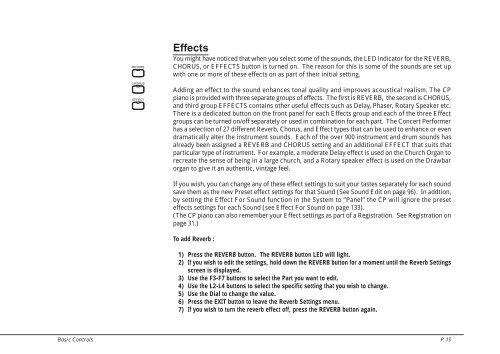You also want an ePaper? Increase the reach of your titles
YUMPU automatically turns print PDFs into web optimized ePapers that Google loves.
REVERB<br />
CHORUS<br />
EFFECT<br />
Effects<br />
You might have noticed that when you select some of the sounds, the LED indicator for the REVERB,<br />
CHORUS, or EFFECTS button is turned on. The reason for this is some of the sounds are set up<br />
with one or more of these effects on as part of their initial setting.<br />
Adding an effect to the sound enhances tonal quality and improves acoustical realism. The CP<br />
piano is provided with three separate groups of effects. The first is REVERB, the second is CHORUS,<br />
and third group EFFECTS contains other useful effects such as Delay, Phaser, Rotary Speaker etc.<br />
There is a dedicated button on the front panel for each Effects group and each of the three Effect<br />
groups can be turned on/off separately or used in combination for each part. The Concert Performer<br />
has a selection of 27 different Reverb, Chorus, and Effect types that can be used to enhance or even<br />
dramatically alter the instrument sounds. Each of the over 900 instrument and drum sounds has<br />
already been assigned a REVERB and CHORUS setting and an additional EFFECT that suits that<br />
particular type of instrument. For example, a moderate Delay effect is used on the Church Organ to<br />
recreate the sense of being in a large church, and a Rotary speaker effect is used on the Drawbar<br />
organ to give it an authentic, vintage feel.<br />
If you wish, you can change any of these effect settings to suit your tastes separately for each sound<br />
save them as the new Preset effect settings for that Sound (See Sound Edit on page 96). In addtion,<br />
by setting the Effect For Sound function in the System to “Panel” the CP will ignore the preset<br />
effects settings for each Sound (see Effect For Sound on page 133).<br />
(The CP piano can also remember your Effect settings as part of a Registration. See Registration on<br />
page 31.)<br />
To add Reverb :<br />
1) Press the REVERB button. The REVERB button LED will light.<br />
2) If you wish to edit the settings, hold down the REVERB button for a moment until the Reverb Settings<br />
screen is displayed.<br />
3) Use the F3-F7 buttons to select the Part you want to edit.<br />
4) Use the L2-L4 buttons to select the specific setting that you wish to change.<br />
5) Use the Dial to change the value.<br />
6) Press the EXIT button to leave the Reverb Settings menu.<br />
7) If you wish to turn the reverb effect off, press the REVERB button again.<br />
Basic Controls P. 15