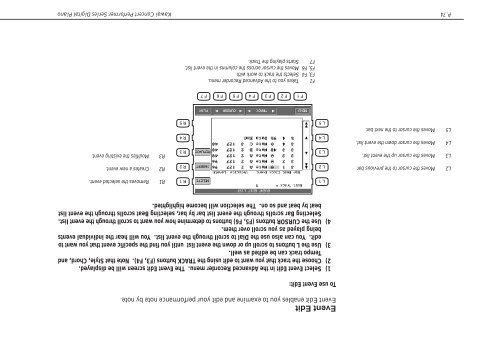Create successful ePaper yourself
Turn your PDF publications into a flip-book with our unique Google optimized e-Paper software.
L2 Moves the cursor to the previous bar.<br />
L3 Moves the cursor up the event list.<br />
L4 Moves the cursor down the event list.<br />
L5 Moves the cursor to the next bar.<br />
P. 74<br />
Event Edit<br />
Event Edit enables you to examine and edit your performance note by note.<br />
To use Event Edit:<br />
1) Select Event Edit in the Advanced Recorder menu. The Event Edit screen will be displayed.<br />
2) Choose the track that you want to edit using the TRACK buttons (F3, F4). Note that Style, Chord, and<br />
Tempo track can be edited as well.<br />
3) Use the L buttons to scroll up or down the event list until you find the specific event that you want to<br />
edit. You can also use the Dial to scroll through the event list. You will hear the individual events<br />
being played as you scroll over them.<br />
4) Use the CURSOR buttons (F5, F6) buttons to determine how you want to scroll through the event list.<br />
Selecting Bar scrolls through the event list bar by bar, selecting Beat scrolls through the event list<br />
beat by beat and so on. The selection will become highlighted.<br />
L 1<br />
R 1<br />
R1 Removes the selected event.<br />
L 2<br />
R 2<br />
R2 Creates a new event.<br />
L 3<br />
R 3<br />
R3 Modifies the existing event.<br />
L 4<br />
R 4<br />
L 5<br />
R 5<br />
F 1 F 2 F 3 F 4 F 5 F 6 F 7<br />
F1 Takes you to the Advanced Recorder menu.<br />
F3, F4 Selects the track to work with.<br />
F5, F6 Moves the cursor across the columns in the event list.<br />
F7 Starts playing the Track.<br />
<strong>Kawai</strong> Concert Performer Series Digital Piano