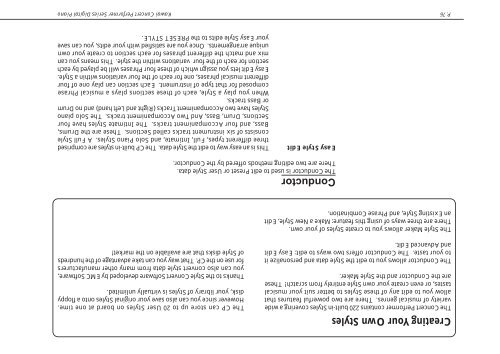Create successful ePaper yourself
Turn your PDF publications into a flip-book with our unique Google optimized e-Paper software.
Creating Your Own Styles<br />
The Concert Performer contains 220 built-in Styles covering a wide<br />
variety of musical genres. There are two powerful features that<br />
allow you to edit any of these Styles to better suit your musical<br />
tastes, or even create your own Style entirely from scratch! These<br />
are the Conductor and the Style Maker.<br />
The Conductor allows you to edit the Style data and personalize it<br />
to your taste. The Conductor offers two ways to edit: Easy Edit<br />
and Advanced Edit.<br />
The CP can store up to 20 User Styles on board at one time.<br />
However since you can also save your original Styles onto a floppy<br />
disk, your library of Styles is virtually unlimited.<br />
Thanks to the Style Convert Software developed by EMC Software,<br />
you can also convert style data from many other manufacturers<br />
for use on the CP. That way you can take advantage of the hundreds<br />
of Style disks that are available on the market!<br />
The Style Maker allows you to create Styles of your own.<br />
There are three ways of using this feature: Make a New Style, Edit<br />
an Existing Style, and Phrase Combination.<br />
Conductor<br />
The Conductor is used to edit Preset or User Style data.<br />
There are two editing methods offered by the Conductor.<br />
Easy Style Edit This is an easy way to edit the Style data. The CP built-in styles are comprised<br />
three different types, Full, Intimate, and Solo Piano Styles. A Full Style<br />
consists of six instrument tracks called Sections. These are the Drums,<br />
Bass, and four Accompaniment tracks. The Intimate Styles have four<br />
Sections, Drum, Bass, And Two Accompaniment tracks. The Solo piano<br />
Styles have two Accompaniment Tracks (Right and Left hand) and no Drum<br />
or Bass tracks.<br />
When you play a Style, each of these sections plays a musical Phrase<br />
composed for that type of instrument. Each section can play one of four<br />
different musical phrases, one for each of the four variations within a Style.<br />
Easy Edit lets you assign which of these four Phrases will be played by each<br />
section for each of the four variations within the style. This means you can<br />
mix and match the different phrases for each section to create your own<br />
unique arrangements. Once you are satisfied with your edits, you can save<br />
your Easy Style edits to the PRESET STYLE.<br />
P. 76<br />
<strong>Kawai</strong> Concert Performer Series Digital Piano