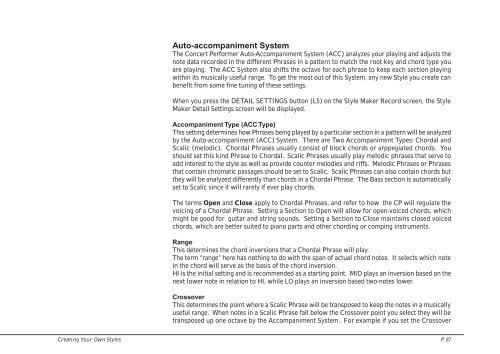You also want an ePaper? Increase the reach of your titles
YUMPU automatically turns print PDFs into web optimized ePapers that Google loves.
Auto-accompaniment System<br />
The Concert Performer Auto-Accompaniment System (ACC) analyzes your playing and adjusts the<br />
note data recorded in the different Phrases in a pattern to match the root key and chord type you<br />
are playing. The ACC System also shifts the octave for each phrase to keep each section playing<br />
within its musically useful range. To get the most out of this System, any new Style you create can<br />
benefit from some fine tuning of these settings.<br />
When you press the DETAIL SETTINGS button (L5) on the Style Maker Record screen, the Style<br />
Maker Detail Settings screen will be displayed.<br />
Accompaniment Type (ACC Type)<br />
This setting determines how Phrases being played by a particular section in a pattern will be analyzed<br />
by the Auto-accompaniment (ACC) System. There are Two Accompaniment Types: Chordal and<br />
Scalic (melodic). Chordal Phrases usually consist of block chords or arppegiated chords. You<br />
should set this kind Phrase to Chordal. Scalic Phrases usually play melodic phrases that serve to<br />
add interest to the style as well as provide counter melodies and riffs. Melodic Phrases or Phrases<br />
that contain chromatic passages should be set to Scalic. Scalic Phrases can also contain chords but<br />
they will be analyzed differently than chords in a Chordal Phrase. The Bass section is automatically<br />
set to Scalic since it will rarely if ever play chords.<br />
The terms Open and Close apply to Chordal Phrases, and refer to how the CP will regulate the<br />
voicing of a Chordal Phrase. Setting a Section to Open will allow for open-voiced chords, which<br />
might be good for guitar and string sounds. Setting a Section to Close maintains closed voiced<br />
chords, which are better suited to piano parts and other chording or comping instruments.<br />
Range<br />
This determines the chord inversions that a Chordal Phrase will play.<br />
The term “range” here has nothing to do with the span of actual chord notes. It selects which note<br />
in the chord will serve as the basis of the chord inversion.<br />
HI is the initial setting and is recommended as a starting point. MID plays an inversion based on the<br />
next lower note in relation to HI, while LO plays an inversion based two-notes lower.<br />
Crossover<br />
This determines the point where a Scalic Phrase will be transposed to keep the notes in a musically<br />
useful range. When notes in a Scalic Phrase fall below the Crossover point you select they will be<br />
transposed up one octave by the Accompaniment System. For example if you set the Crossover<br />
Creating Your Own Styles P. 87