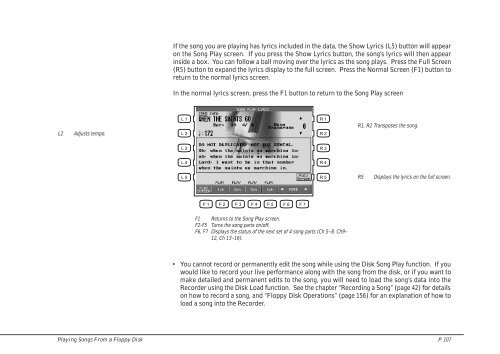Create successful ePaper yourself
Turn your PDF publications into a flip-book with our unique Google optimized e-Paper software.
If the song you are playing has lyrics included in the data, the Show Lyrics (L5) button will appear<br />
on the Song Play screen. If you press the Show Lyrics button, the song’s lyrics will then appear<br />
inside a box. You can follow a ball moving over the lyrics as the song plays. Press the Full Screen<br />
(R5) button to expand the lyrics display to the full screen. Press the Normal Screen (F1) button to<br />
return to the normal lyrics screen.<br />
In the normal lyrics screen, press the F1 button to return to the Song Play screen<br />
L2<br />
Adjusts tempo.<br />
L 1<br />
L 2<br />
R 1<br />
R 2<br />
R1, R2 Transposes the song.<br />
L 3<br />
R 3<br />
L 4<br />
R 4<br />
L 5<br />
R 5<br />
R5<br />
Displays the lyrics on the full screen.<br />
F 1 F 2 F 3 F 4 F 5 F 6 F 7<br />
F1 Returns to the Song Play screen.<br />
F2-F5 Turns the song parts on/off.<br />
F6, F7 Displays the status of the next set of 4 song parts (Ch 5–8, Ch9–<br />
12, Ch 13–16).<br />
• You cannot record or permanently edit the song while using the Disk Song Play function. If you<br />
would like to record your live performance along with the song from the disk, or if you want to<br />
make detailed and permanent edits to the song, you will need to load the song’s data into the<br />
Recorder using the Disk Load function. See the chapter “Recording a Song” (page 42) for details<br />
on how to record a song, and “Floppy Disk Operations” (page 156) for an explanation of how to<br />
load a song into the Recorder.<br />
Playing Songs From a Floppy Disk P. 107