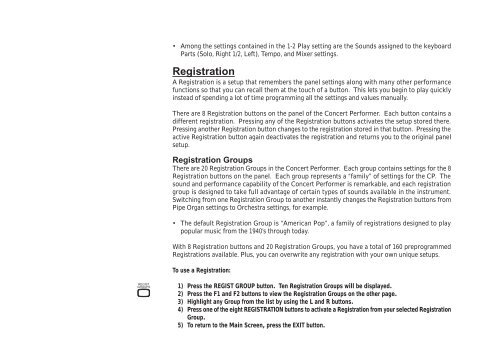Create successful ePaper yourself
Turn your PDF publications into a flip-book with our unique Google optimized e-Paper software.
• Among the settings contained in the 1-2 Play setting are the Sounds assigned to the keyboard<br />
Parts (Solo, Right 1/2, Left), Tempo, and Mixer settings.<br />
Registration<br />
A Registration is a setup that remembers the panel settings along with many other performance<br />
functions so that you can recall them at the touch of a button. This lets you begin to play quickly<br />
instead of spending a lot of time programming all the settings and values <strong>manual</strong>ly.<br />
There are 8 Registration buttons on the panel of the Concert Performer. Each button contains a<br />
different registration. Pressing any of the Registration buttons activates the setup stored there.<br />
Pressing another Registration button changes to the registration stored in that button. Pressing the<br />
active Registration button again deactivates the registration and returns you to the original panel<br />
setup.<br />
Registration Groups<br />
There are 20 Registration Groups in the Concert Performer. Each group contains settings for the 8<br />
Registration buttons on the panel. Each group represents a “family” of settings for the CP. The<br />
sound and performance capability of the Concert Performer is remarkable, and each registration<br />
group is designed to take full advantage of certain types of sounds available in the instrument.<br />
Switching from one Registration Group to another instantly changes the Registration buttons from<br />
Pipe Organ settings to Orchestra settings, for example.<br />
• The default Registration Group is “American Pop”, a family of registrations designed to play<br />
popular music from the 1940’s through today.<br />
With 8 Registration buttons and 20 Registration Groups, you have a total of 160 preprogrammed<br />
Registrations available. Plus, you can overwrite any registration with your own unique setups.<br />
To use a Registration:<br />
REGIST<br />
GROUPS<br />
1) Press the REGIST GROUP button. Ten Registration Groups will be displayed.<br />
2) Press the F1 and F2 buttons to view the Registration Groups on the other page.<br />
3) Highlight any Group from the list by using the L and R buttons.<br />
4) Press one of the eight REGISTRATION buttons to activate a Registration from your selected Registration<br />
Group.<br />
5) To return to the Main Screen, press the EXIT button.