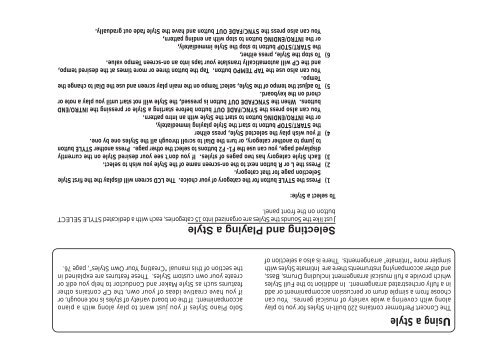You also want an ePaper? Increase the reach of your titles
YUMPU automatically turns print PDFs into web optimized ePapers that Google loves.
Using a Style<br />
The Concert Performer contains 220 built-in Styles for you to play<br />
along with covering a wide variety of musical genres. You can<br />
choose from a simple drum or percussion accompaniment or add<br />
in a fully orchestrated arrangement. In addition to the Full Styles<br />
which provide a full musical arrangement including Drums, Bass,<br />
and other accompanying instruments there are Intimate Styles with<br />
simpler more “Intimate” arrangements. There is also a selection of<br />
Solo Piano Styles if you just want to play along with a piano<br />
accompaniment. If the on board variety of styles is not enough, or<br />
if you have creative ideas of your own, the CP contains other<br />
features such as Style Maker and Conductor to help you edit or<br />
create your own custom Styles. These features are explained in<br />
the section of this <strong>manual</strong> “Creating Your Own Styles”, page 76.<br />
Selecting and Playing a Style<br />
Just like the Sounds the Styles are organized into 15 categories, each with a dedicated STYLE SELECT<br />
button on the front panel.<br />
To select a Style:<br />
1) Press the STYLE button for the category of your choice. The LCD screen will display the the first Style<br />
Selection page for that category.<br />
2) Press the L or R button next to the on-screen name of the Style you wish to select.<br />
3) Each Style category has two pages of styles. If you don't see your desired Style on the currently<br />
displayed page, you can use the F1- F2 buttons to select the other page. Press another STYLE button<br />
to jump to another category, or turn the Dial to scroll through all the Styles one by one.<br />
4) If you wish play the selected Style, press either<br />
the START/STOP button to start the Style playing immediately,<br />
or the INTRO/ENDING button to start the Style with an Intro pattern.<br />
You can also press the SYNC/FADE OUT button before starting a Style or pressing the INTRO/END<br />
buttons. When the SYNCFADE OUT button is pressed, the Style will not start until you play a note or<br />
chord on the keyboard.<br />
5) To adjust the tempo of the Style, select Tempo on the main play screen and use the Dial to change the<br />
Tempo.<br />
You can also use the TAP TEMPO button. Tap the button three or more times at the desired tempo,<br />
and the CP will automatically translate your taps into an on-screen Tempo value.<br />
6) To stop the Style, press either,<br />
the START/STOP button to stop the Style immediately,<br />
or the INTRO/ENDING button to stop with an ending pattern,<br />
You can also press the SYNC/FADE OUT button and have the Style fade out gradually.