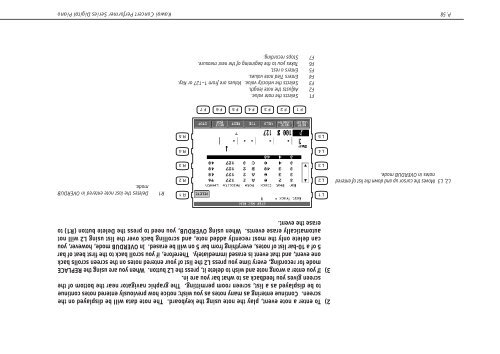Create successful ePaper yourself
Turn your PDF publications into a flip-book with our unique Google optimized e-Paper software.
L2, L3 Moves the cursor up and down the list of entered<br />
notes in OVERDUB mode.<br />
P. 58<br />
2) To enter a note event, play the note using the keyboard. The note data will be displayed on the<br />
screen. Continue entering as many notes as you wish; notice how previously entered notes continue<br />
to be displayed as a list, screen room permitting. The graphic navigator near the bottom of the<br />
screen gives you feedback as to what bar you are in.<br />
3) If you enter a wrong note and wish to delete it, press the L2 button. When you are using the REPLACE<br />
mode for recording, every time you press L2 the list of your entered notes on the screen scrolls back<br />
one event, and that event is erased immediately. Therefore, if you scroll back to the first beat of bar<br />
5 of a 10-bar list of notes, everything from bar 5 on will be erased. In OVERDUB mode, however, you<br />
can delete only the most recently added note, and scrolling back over the list using L2 will not<br />
automatically erase events. When using OVERDUB, you need to press the Delete button (R1) to<br />
erase the event.<br />
L 1<br />
L 2<br />
R 1<br />
R 2<br />
R1 Deletes the last note entered in OVERDUB<br />
mode.<br />
L 3<br />
R 3<br />
L 4<br />
R 4<br />
L 5<br />
R 5<br />
F 1 F 2 F 3 F 4 F 5 F 6 F 7<br />
F1 Selects the note value.<br />
F2 Adjusts the note length.<br />
F3 Selects the velocity value. Values are from 1–127 or Key.<br />
F4 Enters Tied note values.<br />
F5 Enters a rest.<br />
F6 Takes you to the beginning of the next measure.<br />
F7 Stops recording.<br />
<strong>Kawai</strong> Concert Performer Series Digital Piano