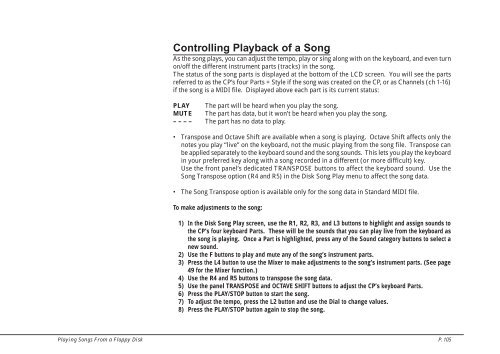Create successful ePaper yourself
Turn your PDF publications into a flip-book with our unique Google optimized e-Paper software.
Controlling Playback of a Song<br />
As the song plays, you can adjust the tempo, play or sing along with on the keyboard, and even turn<br />
on/off the different instrument parts (tracks) in the song.<br />
The status of the song parts is displayed at the bottom of the LCD screen. You will see the parts<br />
referred to as the CP’s four Parts + Style if the song was created on the CP, or as Channels (ch 1-16)<br />
if the song is a MIDI file. Displayed above each part is its current status:<br />
PLAY The part will be heard when you play the song.<br />
MUTE The part has data, but it won’t be heard when you play the song.<br />
– – – – The part has no data to play.<br />
• Transpose and Octave Shift are available when a song is playing. Octave Shift affects only the<br />
notes you play “live” on the keyboard, not the music playing from the song file. Transpose can<br />
be applied separately to the keyboard sound and the song sounds. This lets you play the keyboard<br />
in your preferred key along with a song recorded in a different (or more difficult) key.<br />
Use the front panel’s dedicated TRANSPOSE buttons to affect the keyboard sound. Use the<br />
Song Transpose option (R4 and R5) in the Disk Song Play menu to affect the song data.<br />
• The Song Transpose option is available only for the song data in Standard MIDI file.<br />
To make adjustments to the song:<br />
1) In the Disk Song Play screen, use the R1, R2, R3, and L3 buttons to highlight and assign sounds to<br />
the CP’s four keyboard Parts. These will be the sounds that you can play live from the keyboard as<br />
the song is playing. Once a Part is highlighted, press any of the Sound category buttons to select a<br />
new sound.<br />
2) Use the F buttons to play and mute any of the song’s instrument parts.<br />
3) Press the L4 button to use the Mixer to make adjustments to the song’s instrument parts. (See page<br />
49 for the Mixer function.)<br />
4) Use the R4 and R5 buttons to transpose the song data.<br />
5) Use the panel TRANSPOSE and OCTAVE SHIFT buttons to adjust the CP’s keyboard Parts.<br />
6) Press the PLAY/STOP button to start the song.<br />
7) To adjust the tempo, press the L2 button and use the Dial to change values.<br />
8) Press the PLAY/STOP button again to stop the song.<br />
Playing Songs From a Floppy Disk P. 105