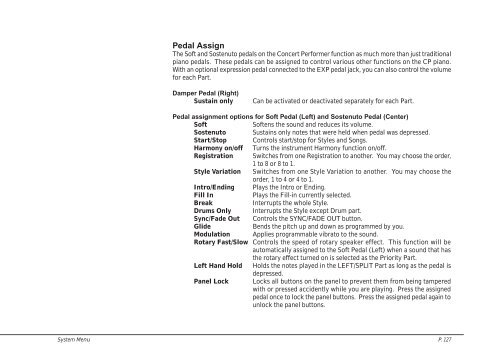You also want an ePaper? Increase the reach of your titles
YUMPU automatically turns print PDFs into web optimized ePapers that Google loves.
Pedal Assign<br />
The Soft and Sostenuto pedals on the Concert Performer function as much more than just traditional<br />
piano pedals. These pedals can be assigned to control various other functions on the CP piano.<br />
With an optional expression pedal connected to the EXP pedal jack, you can also control the volume<br />
for each Part.<br />
Damper Pedal (Right)<br />
Sustain only<br />
Can be activated or deactivated separately for each Part.<br />
Pedal assignment options for Soft Pedal (Left) and Sostenuto Pedal (Center)<br />
Soft<br />
Softens the sound and reduces its volume.<br />
Sostenuto Sustains only notes that were held when pedal was depressed.<br />
Start/Stop Controls start/stop for Styles and Songs.<br />
Harmony on/off Turns the instrument Harmony function on/off.<br />
Registration Switches from one Registration to another. You may choose the order,<br />
1 to 8 or 8 to 1.<br />
Style Variation Switches from one Style Variation to another. You may choose the<br />
order, 1 to 4 or 4 to 1.<br />
Intro/Ending Plays the Intro or Ending.<br />
Fill In<br />
Plays the Fill-in currently selected.<br />
Break<br />
Interrupts the whole Style.<br />
Drums Only Interrupts the Style except Drum part.<br />
Sync/Fade Out Controls the SYNC/FADE OUT button.<br />
Glide<br />
Bends the pitch up and down as programmed by you.<br />
Modulation Applies programmable vibrato to the sound.<br />
Rotary Fast/Slow Controls the speed of rotary speaker effect. This function will be<br />
automatically assigned to the Soft Pedal (Left) when a sound that has<br />
the rotary effect turned on is selected as the Priority Part.<br />
Left Hand Hold Holds the notes played in the LEFT/SPLIT Part as long as the pedal is<br />
depressed.<br />
Panel Lock Locks all buttons on the panel to prevent them from being tampered<br />
with or pressed accidently while you are playing. Press the assigned<br />
pedal once to lock the panel buttons. Press the assigned pedal again to<br />
unlock the panel buttons.<br />
System Menu P. 127