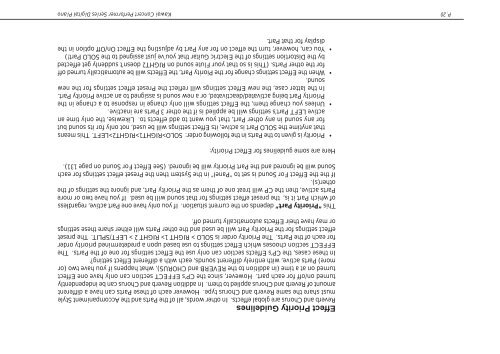Create successful ePaper yourself
Turn your PDF publications into a flip-book with our unique Google optimized e-Paper software.
P. 20<br />
Effect Priority Guidelines<br />
Reverb and Chorus are global effects. In other words, all of the Parts and the Accompaniment Style<br />
must share the same Reverb and Chorus type. However each of these Parts can have a different<br />
amount of Reverb and Chorus applied to them. In addition Reverb and Chorus can be independently<br />
turned on/off for each part. However, since the CP’s EFFECT section can only have one Effect<br />
turned on at a time (in addition to the REVERB and CHORUS), what happens if you have two (or<br />
more) Parts active, with entirely different sounds, each with a different Effect setting?<br />
In these cases, the CP’s Effects section can only use the Effect settings for one of the Parts. The<br />
EFFECT section chooses which Effect settings to use based upon a predetermined priority order<br />
for each of the Parts. The Priority order is SOLO > RIGHT 1> RIGHT 2 > LEFT/SPLIT. The preset<br />
effect settings for the Priority Part will be used and the other Parts will either share these settings<br />
or may have their Effects automatically turned off.<br />
This “Priority Part” depends on the current situation. If you only have one Part active, regardless<br />
of which Part it is, the preset effect settings for that sound will be used. If you have two or more<br />
Parts active, then the CP will treat one of them as the Priority Part, and ignore the settings of the<br />
other(s).<br />
If the the Effect For Sound is set to “Panel” in the System then the Preset effect settings for each<br />
Sound will be ignored and the Part Priority will be ignored. (See Effect For Sound on page 131).<br />
Here are some guidelines for Effect Priority:<br />
• Priority is given to the Parts in the following order: SOLO>RIGHT1>RIGHT2>LEFT. This means<br />
that anytime the SOLO Part is active, its Effect settings will be used, not only for its sound but<br />
for any sound in any other Part, that you want to add effects to. Likewise, the only time an<br />
active LEFT Part’s settings will be applied is if the other 3 Parts are inactive.<br />
• Unlees you change them, the Effect settings will only change in response to a change in the<br />
Priority Part being activated/deactivated, or a new sound is assigned to an active Priority Part.<br />
In the latter case, the new Effect settings will reflect the Preset effect settings for the new<br />
sound.<br />
• When the Effect settings change for the Piority Part, the Effects will be automatically turned off<br />
for the other Parts. (This is so that your Flute sound on RIGHT2 doesn’t suddenly get effected<br />
by the Distortion settings of the Electric Guitar that you’ve just assigned to the SOLO Part!)<br />
• You can, however, turn the effect on for any Part by adjusting the Effect On/Off option in the<br />
display for that Part.<br />
<strong>Kawai</strong> Concert Performer Series Digital Piano