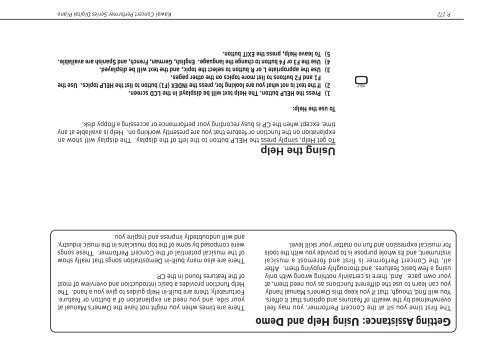You also want an ePaper? Increase the reach of your titles
YUMPU automatically turns print PDFs into web optimized ePapers that Google loves.
Getting Assistance: Using Help and Demo<br />
The first time you sit at the Concert Performer, you may feel<br />
overwhelmed by the wealth of features and options that it offers.<br />
You will find, though, that if you keep this Owner’s Manual handy<br />
you can learn to use the different functions as you need them, at<br />
your own pace. And, there is certainly nothing wrong with only<br />
using a few basic features, and thoroughly enjoying them. After<br />
all, the Concert Performer is first and foremost a musical<br />
instrument, and its whole purpose is to provide you with the tools<br />
for musical expression and fun no matter your skill level.<br />
There are times when you might not have the Owner’s Manual at<br />
your side, and you need an explanation of a button or feature.<br />
Fortunately, there are built-in Help guides to give you a hand. The<br />
Help function provides a basic introduction and overview of most<br />
of the features found in the CP.<br />
There are also many built-in Demostration songs that really show<br />
of the musical potential of the Concert Performer. These songs<br />
were composed by some of the top musicians in the music industry,<br />
and will undoubtedly impress and inspire you.<br />
Using the Help<br />
To get Help, simply press the HELP button to the left of the display. The display will show an<br />
explanation on the function or feature that you are presently working on. Help is available at any<br />
time, except when the CP is busy recording your performance or accessing a floppy disk.<br />
To use the Help:<br />
HELP<br />
1) Press the HELP button. The Help text will be displayd in the LCD screen.<br />
2) If the text is not what you are looking for, press the INDEX (F1) button to list the HELP topics. Use the<br />
F1 and F2 buttons to list more topics on the other pages.<br />
3) Use the appropriate L or R button to select the topic, and the text will be displayed.<br />
4) Use the F3 or F4 button to change the language. English, German, French, and Spanish are available.<br />
5) To leave Help, press the EXIT button.<br />
P. 172<br />
<strong>Kawai</strong> Concert Performer Series Digital Piano