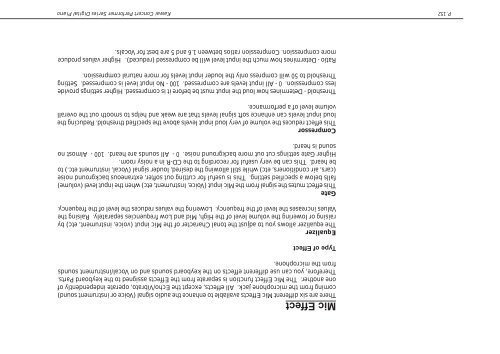Create successful ePaper yourself
Turn your PDF publications into a flip-book with our unique Google optimized e-Paper software.
P. 152<br />
Mic Effect<br />
There are six different Mic Effects available to enhance the audio signal (Voice or instrument sound)<br />
coming from the microphone jack. All effects, except the Echo/Vibrato, operate independently of<br />
one another. The Mic Effect function is separate from the Effects assigned to the keyboard Parts.<br />
Therefore, you can use different effects on the keyboard sounds and on Vocal/instrument sounds<br />
from the microphone.<br />
Type of Effect<br />
Equalizer<br />
The equalizer allows you to adjust the tonal Character of the Mic input (voice, instrument, etc) by<br />
raising or lowering the volume level of the High, Mid and Low frequencies separately. Raising the<br />
Values increases the level of the frequency. Lowering the values reduces the level of the frequency.<br />
Gate<br />
This effect mutes the signal from the Mic input (Voice, Instrument, etc) when the input level (volume)<br />
falls below a specified setting. This is useful for cutting out softer, extraneous background noise<br />
(cars, air conditioners, etc) while still allowing the desired, louder signal (Vocal, instrument etc.) to<br />
be heard. This can be very useful for recording to the CD-R in a noisy room.<br />
Higher Gate settings cut out more background noise. 0 - All sounds are heard. 100 - Almost no<br />
sound is heard.<br />
Compressor<br />
This effect reduces the volume of very loud input levels above the specified threshold. Reducing the<br />
loud input levels can enhance soft signal levels that are weak and helps to smooth out the overall<br />
volume level of a performance.<br />
Threshold - Determines how loud the input must be before it is compressed. Higher settings provide<br />
less compression. 0 - All input levels are compressed. 100 - No input level is compressed. Setting<br />
Threshold to 50 will compress only the louder input levels for more natural compression.<br />
Ratio - Determines how much the input level will be compressed (reduced). Higher values produce<br />
more compression. Compression ratios between 1.6 and 5 are best for Vocals.<br />
<strong>Kawai</strong> Concert Performer Series Digital Piano