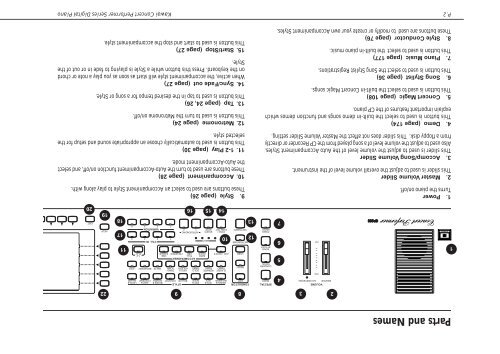Create successful ePaper yourself
Turn your PDF publications into a flip-book with our unique Google optimized e-Paper software.
Parts and Names<br />
2 3<br />
VOLUME<br />
MASTER ACCOMP/SONG<br />
4<br />
SPECIAL<br />
DEMO<br />
5<br />
CONCERT<br />
MAGIC<br />
1<br />
6<br />
SONG<br />
STYLIST<br />
7<br />
PIANO<br />
MUSIC<br />
1. Power<br />
Turns the piano on/off.<br />
2. Master Volume Slider<br />
This slider is used to adjust the overall volume level of the instrument.<br />
3. Accomp/Song Volume Slider<br />
This slider is used to adjust the volume level of the Auto Accompaniment Styles.<br />
Also used to adjust the volume level of a song played from the CP Recorder or directly<br />
from a floppy disk. This slider does not affect the Master Volume Slider setting.<br />
4. Demo (page 174)<br />
This button is used to select the built-in demo songs and function demos which<br />
explain important features of the CP piano.<br />
5. Concert Magic (page 108)<br />
This button is used to select the built-in Concert Magic songs.<br />
6. Song Stylist (page 36)<br />
This button is used to select the Song Stylist Registrations.<br />
7. Piano Music (page 177)<br />
This button is used to select the built-in piano music.<br />
8. Style Conductor (page 76)<br />
These buttons are used to modify or create your own Accompaniment Styles.<br />
P. 2<br />
12<br />
13<br />
8<br />
9<br />
22<br />
CONDUCTOR<br />
EDIT<br />
SWING &<br />
BIG BAND<br />
50’S &<br />
60’S<br />
POP &<br />
ROCK<br />
STYLE<br />
BALLAD COUNTRY<br />
BLUES &<br />
GOSPEL<br />
JAZZ &<br />
CONTEMP LATIN ISLAND<br />
&<br />
RESET<br />
CLASSIC<br />
PIANO<br />
INTIMATE<br />
PIANO<br />
SOLO<br />
PIANO<br />
KIDS &<br />
HOLIDAY<br />
TRADI-<br />
TIONAL<br />
WALTZ<br />
BROADWAY<br />
USER<br />
USER<br />
ACC ON/OFF<br />
BASS<br />
INVER<br />
ACCOMPANIMENT<br />
FULL<br />
KBD FINGERED<br />
ONE<br />
FINGER<br />
1-2<br />
PLAY<br />
11<br />
METRONOME<br />
TAP TEMPO<br />
10<br />
SYNC /<br />
FADE OUT<br />
BEAT<br />
START/<br />
STOP<br />
14 15<br />
INTRO/ENDING<br />
1 2<br />
16<br />
FILL IN<br />
1 2 3<br />
VARIATION<br />
1 2 3<br />
4<br />
4<br />
17<br />
18<br />
HELP<br />
19<br />
EXIT<br />
20<br />
9. Style (page 26)<br />
These buttons are used to select an Accompaniment Style to play along with.<br />
10. Accompaniment (page 28)<br />
These buttons are used to turn the Auto-Accompaniment function on/off, and select<br />
the Auto-Accompaniment mode.<br />
11. 1-2 Play (page 30)<br />
This button is used to automatically choose an appropriate sound and setup for the<br />
selected style.<br />
12. Metronome (page 24)<br />
This button is used to turn the Metronome on/off.<br />
13. Tap (page 24, 26)<br />
This button is used to tap in the desired tempo for a song or Style.<br />
14. Sync/Fade out (page 27)<br />
When active, the accompaniment style will start as soon as you play a note or chord<br />
on the keyboard. Press this button while a Style is playing to fade in or out of the<br />
Style.<br />
15. Start/Stop (page 27)<br />
This button is used to start and stop the accompaniment style.<br />
<strong>Kawai</strong> Concert Performer Series Digital Piano